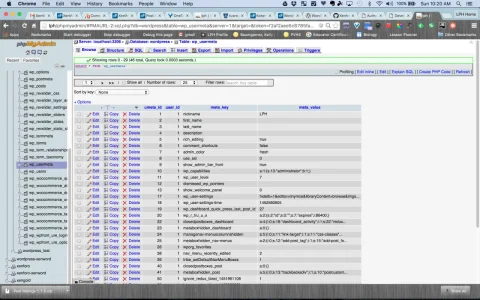Error Info
ErrorException: Fatal Error: require_once(): Failed opening required 'class-xenword-avatars.php' (include_path='/home/alphateam/public_html/community/library:.:.:/usr/lib/php:/usr/local/lib/php') -/home/alphateam/public_html/wp-content/plugins/xenword-3.0.1.04a/WordPress/includes/class-xenword-includes.php:55
Generated By: Unknown Account, 13 minutes ago
Stack Trace
#0 [internal function]: XenForo_Application::handleFatalError()
#1 {main}
Request State
array(3) {
["url"] => string(36) "http://www.alphateam.sg/wp-login.php"
["_GET"] => array(0) {
}
["_POST"] => array(0) {
}
}