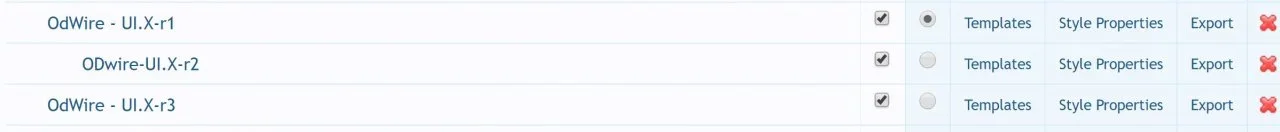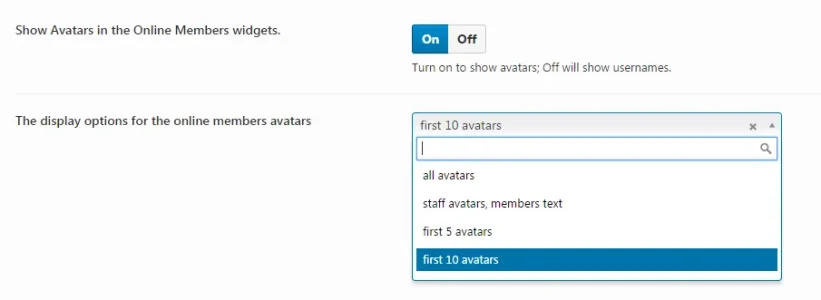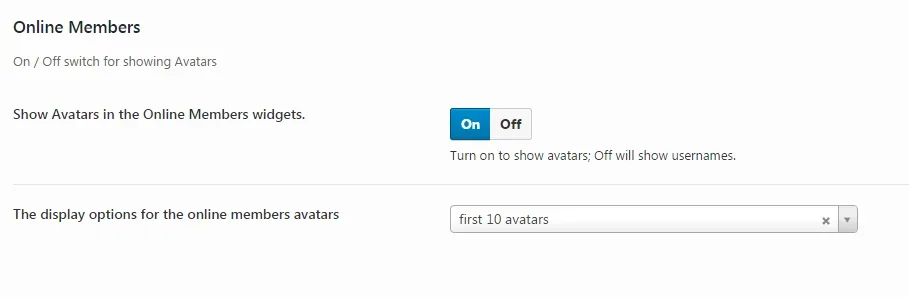xenword has worked great on my site, kudos.
quick question -- I tried to create a child style of my existing XF style. When I switch to this style, XenWord breaks -- when I go to my homepage, the wordpress page isn't there. Do I need to tell XenWord somewhere else that my style has changed? Does it work off the XF default style?
thanks!
quick question -- I tried to create a child style of my existing XF style. When I switch to this style, XenWord breaks -- when I go to my homepage, the wordpress page isn't there. Do I need to tell XenWord somewhere else that my style has changed? Does it work off the XF default style?
thanks!