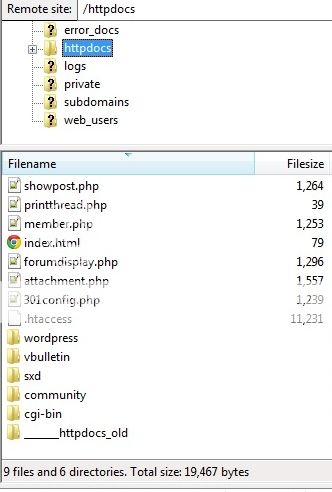Moshe1010
Well-known member
What has changed in WP 4?Hi, unfortunately not. The plugin relies on cookies (this is why WP 4.0 b2 isn't working yet) and security would require the domain be the same.
Sure. They may also be different or the same.
Spammers are so bad that I don't like this type of configuration but a few people are using a guest account created using a custom role WP plugin. I tinkered with the idea but don't have anything solid.
Yes. This can be done manually through the thread_id field. I tend to move things around quite a bit. I've fooled around with an easier method (non database changes) but for now the database is the only way.
Hopefully this answers all of your questions.