akhilaniyan
Active member
Read the previous posts, this has been covered quite a bit already, and the fixes are mentioned a few posts previously.
Fixed for me
http://xenforo.com/community/threads/xenmoods.26688/page-26#post-592462
Read the previous posts, this has been covered quite a bit already, and the fixes are mentioned a few posts previously.
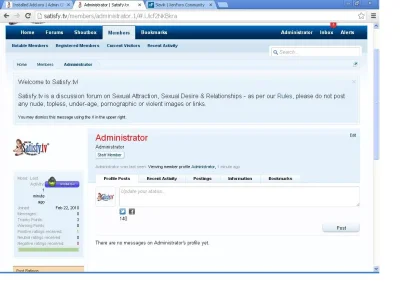
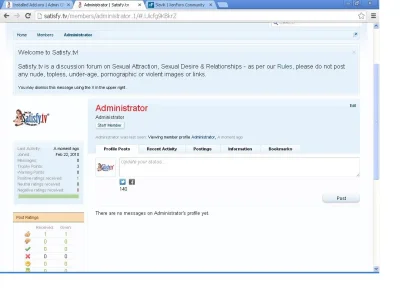 What do I need to do to fix this issue so that 'Last Activity' appears in place with XenMoods fully activated?
What do I need to do to fix this issue so that 'Last Activity' appears in place with XenMoods fully activated?Please advise. When XenMoods is activated on my site Satisfy.tv it seems to dislodge the 'Last Activity' xF stat as seen in this photo:
View attachment 55918
But when I disable XenMoods the 'Last Activity' xF stat falls into place as see in this photo below:
View attachment 55919 What do I need to do to fix this issue so that 'Last Activity' appears in place with XenMoods fully activated?
Thanks.
The attached zip contains the XML file needed to make the default install work with XF 1.2
If you want a donation to do that, then please PM me and I'm happy to work something out if you can implement sprite use instead of the way it is.
For those wanting to fix the profile, it's just a simple change in mood_display_member_view template, change it to:
HTML:<dl> <dt>{xen:phrase mood}:</dt> <dd><xen:include template="mood_display" /></dd> </dl>
Member card can also be fixed by changing the CSS:
View attachment 52136
mood_display.css
Code:.userInfo .userMood { position: absolute; top: -1px; right: 45px; }
You can also put this in EXTRA.css to remove the moods in responsive view:
Code:/* Responsive */ @media (max-width:@maxResponsiveNarrowWidth) { .userMood {display:none;} } /* Responsive */
http://xenforo.com/community/threads/xenmoods.26688/page-28#post-631322Just upgraded to XenForo 1.2.2 and I see when in the members profile the postbits are not displaying correctly
View attachment 57866
Hi, an update to the new version of xF?
It looks something wrong within user profiles.
Thank you.
If you want a donation to do that, then please PM me and I'm happy to work something out if you can implement sprite use instead of the way it is.
For those wanting to fix the profile, it's just a simple change in mood_display_member_view template, change it to:
HTML:<dl> <dt>{xen:phrase mood}:</dt> <dd><xen:include template="mood_display" /></dd> </dl>
Thank you very much for this, @Anthony Parsons and @MattW .Member card can also be fixed by changing the CSS:
View attachment 52136
mood_display.css
Code:.userInfo .userMood { position: absolute; top: -1px; right: 45px; }
Please read the previous posts above. The fix has been posted and linked to numerous times.PLZ Fized:


OOO IM sorry but I been looking and did not swear and seen. could add it to the faq section for futaras questions from other members. XD thanks for replying.Please read the previous posts above. The fix has been posted and linked to numerous times.
We use essential cookies to make this site work, and optional cookies to enhance your experience.