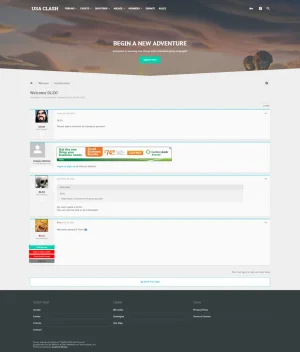Lachlan Rayner
Member
Does anyone know how to add the Logo to the floating navigation? Or if it is even possible?
I have the logo displaying fine in the floating navigation on the desktop version of my forum, but it doesn't show on mobile.
http://www.marshallingroom.com/
I have the logo displaying fine in the floating navigation on the desktop version of my forum, but it doesn't show on mobile.
http://www.marshallingroom.com/