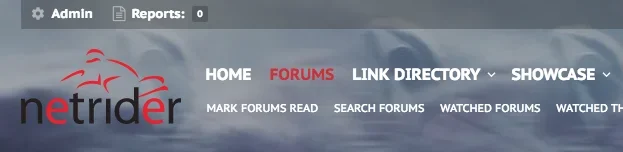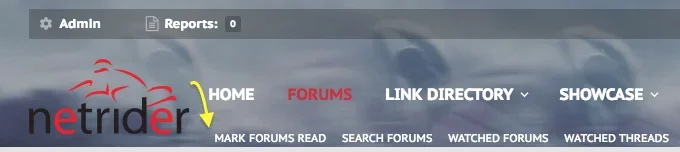Mouth
Well-known member
@Mike Creuzer @Jake B.
Hey guys, this might be simple, but I'm trying to have a link to the last post work for guests. Basically following these intructions:
https://xenforo.com/community/threads/go-to-last-post-for-guests.23195/#post-288007
It works on the default theme, but that template is different with Xenith and I end up with 2 links and positioning mismatch. Any ideas how to get it working? Let me know if I should just make a ticket.
In template thread_list_item, replace;
Code:
<dd class="muted"><a{xen:if '{$visitor.user_id}', ' href="{xen:link posts, $thread.lastPostInfo}" title="{xen:phrase go_to_last_message}"'} class="dateTime">
Code:
<dd class="muted"><a href="{xen:link posts, $thread.lastPostInfo}" title="{xen:phrase go_to_last_message}" class="dateTime">