Robru
Well-known member
You can try to increase the output_buffering value in the php.ini file.Whenever I activated php 7.0 or php 7.1 it gives me this error ;
You can try to increase the output_buffering value in the php.ini file.Whenever I activated php 7.0 or php 7.1 it gives me this error ;
You can try to increase the output_buffering value in the php.ini file.
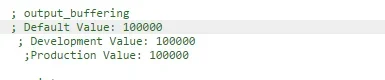
Do you use APC?I saw that on google search but didn't know how to do it.
I don't.Do you use APC?
good.I added everything I could add. I checked 7.1 with 5.6 in order the see what is missing but couldn't find anything.
I'm using these addons but I already deactivated them and give it a try. Nothing changed.good.
I had a few problems when I updated to 7.1 , you could very well have an add-on conflicting then. Are you using add-ons?
I suppose you have googled and saw this:Whenever I activated php 7.0 or php 7.1 it gives me this error ;
[:error] [pid 3418:tid 140490742376192] [client ***] zend_mm_heap corrupted
Is there anybody face with that error too?
- I don't have opcache.
I suppose you have googled and saw this:
http://stackoverflow.com/questions/2247977/what-does-zend-mm-heap-corrupted-mean
https://www.google.ca/search?q=zend...&oe=utf-8&gws_rd=cr&ei=GkunWO-_PIv8jwPq7JyABQ
But if you switch to php 5.6 xenforo works?
7.0 / 7.1 is loading a buggy php extension.Whenever I activated php 7.0 or php 7.1 it gives me this error ;
[:error] [pid 3418:tid 140490742376192] [client ***] zend_mm_heap corrupted
Is there anybody face with that error too?
- I don't have opcache.
Indeed there is.. hence why I wrote this guide https://community.centminmod.com/threads/guide-to-learning-more-about-centmin-mod.10838/First I am hearing about PGO somehow. So much to find in CentminMod
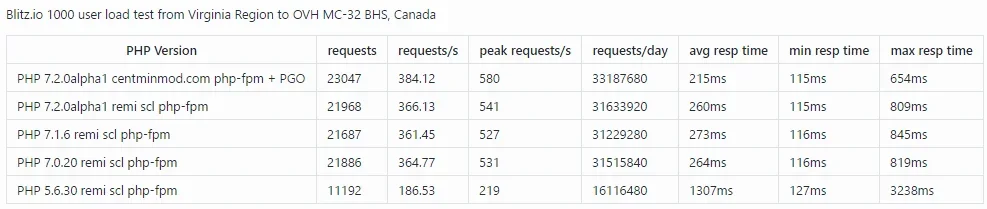
Might have got your metrics mixed up 200ms diff = 0.2 seconds for wordpress benchmarks and sorry for not making it clear the bench.php etc are in seconds so diff is up to 0.2 seconds and well it's just to highlight what PHP 7.2 in future would bring and sure there will be improvements through the alpha, beta, ga and stable releases as was with PHP 7.0 developmentTo be honest, I don't think theres enough in it to warrant upgrading and causing possible issues. You're talking 0.020ms, you'd get more variance from the SSD type installed IMHO.
I don't think the latest version is always the best option.
We use essential cookies to make this site work, and optional cookies to enhance your experience.