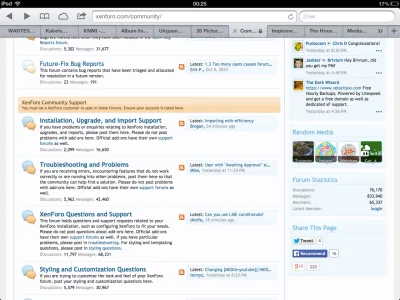sinucello
Well-known member
Hi,
the media block mostly is a collection of images from different categories. You can select to have the latest or random images shown in the block. With tabs by @Waindigo you can also show images related to a thread/resource.
So technically you`re showing data from different sources / categories in a visual context. If you click on one of the thumbnails, you open up the detail view of the image and the context is lost.
From a users perspective, you see a collection of great images and would like to see some or all of those images in a larger view. You click on one of the images, get teleported into a different context and have no chance to view the other images without navigating back. If you have a media block with random images you can`t even navigate back via the form navigation as the media-block you came from might show a different collection then.
This is why I`d like to have an option to open up the images from the media-block in a lightbox where the user can browse all the images from the media block. This could be easily done with the "rel" attribute. The images in the lightbox should have a link to the detail view. This link teleports you out of the context of the media-block again but this time it`s expected as the link is labeled accordingly.
Of course we can discuss about what the users expect when clicking on a thumb in the media-block. Some might think that users expect to get the detail view when clicking on a thumb in the media-block. The feedback I received shows that this is not the case. Users are used to lightboxes and would like to stay in the context shown in the media block. This is where they come from and nothing indicates that they will lose the context if they click on a thumb.
There is one problem with the rel-attribute though: the size of the thumbnail is taken from the XMG settings. You can only set one thumbnail-size here, which is used for both the thumbnails in the media-block and the thumbs in the gallery-view. The thumbs in the media block are then scaled down via CSS. If you set a rather small thumb-size for the gallery view (e.g. 200*200 px) then this would be too small for the lightbox-view of a media-block thumb.
This is why I think that there should be 2 thumb-size settings: one for the gallery view and one for the media-block.
thanks for listening,
Sacha
the media block mostly is a collection of images from different categories. You can select to have the latest or random images shown in the block. With tabs by @Waindigo you can also show images related to a thread/resource.
So technically you`re showing data from different sources / categories in a visual context. If you click on one of the thumbnails, you open up the detail view of the image and the context is lost.
From a users perspective, you see a collection of great images and would like to see some or all of those images in a larger view. You click on one of the images, get teleported into a different context and have no chance to view the other images without navigating back. If you have a media block with random images you can`t even navigate back via the form navigation as the media-block you came from might show a different collection then.
This is why I`d like to have an option to open up the images from the media-block in a lightbox where the user can browse all the images from the media block. This could be easily done with the "rel" attribute. The images in the lightbox should have a link to the detail view. This link teleports you out of the context of the media-block again but this time it`s expected as the link is labeled accordingly.
Of course we can discuss about what the users expect when clicking on a thumb in the media-block. Some might think that users expect to get the detail view when clicking on a thumb in the media-block. The feedback I received shows that this is not the case. Users are used to lightboxes and would like to stay in the context shown in the media block. This is where they come from and nothing indicates that they will lose the context if they click on a thumb.
There is one problem with the rel-attribute though: the size of the thumbnail is taken from the XMG settings. You can only set one thumbnail-size here, which is used for both the thumbnails in the media-block and the thumbs in the gallery-view. The thumbs in the media block are then scaled down via CSS. If you set a rather small thumb-size for the gallery view (e.g. 200*200 px) then this would be too small for the lightbox-view of a media-block thumb.
This is why I think that there should be 2 thumb-size settings: one for the gallery view and one for the media-block.
thanks for listening,
Sacha
Upvote
0