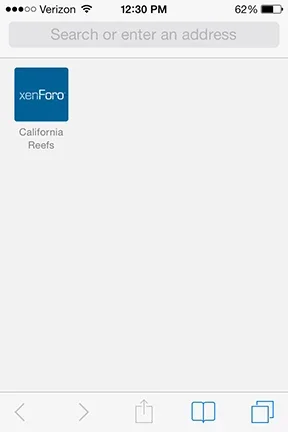TheSalt
Active member
Hello Gang!
I changed the favicon for my forum a while ago but I was wonder how to change the image that is showing up when I share my ULR on facebook, and on Safari on the iPhone bookmarks. I feel like maybe this isn't what you would call a favicon as the favicon I'm using I made at one of those 'favicon image converting websites' and it's super small? These icons are much larger. I'm sorry for probably explaining myself horribly. Do you know how to change these images?
Many Thanks!
Nick
www.californiareefs.com
This is what shows up on a Facebook Timeline when I share my ULR

This is what shows up on Facebook when I share the ULR in a PM

This is what shows up on Safari bookmarks on my iPhone.
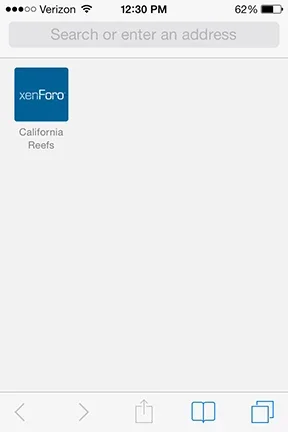
I changed the favicon for my forum a while ago but I was wonder how to change the image that is showing up when I share my ULR on facebook, and on Safari on the iPhone bookmarks. I feel like maybe this isn't what you would call a favicon as the favicon I'm using I made at one of those 'favicon image converting websites' and it's super small? These icons are much larger. I'm sorry for probably explaining myself horribly. Do you know how to change these images?
Many Thanks!
Nick
www.californiareefs.com
This is what shows up on a Facebook Timeline when I share my ULR

This is what shows up on Facebook when I share the ULR in a PM

This is what shows up on Safari bookmarks on my iPhone.