AndyB
Well-known member
The following message keeps popping up:
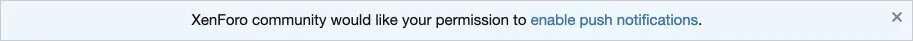
I click the X and then I see this message:
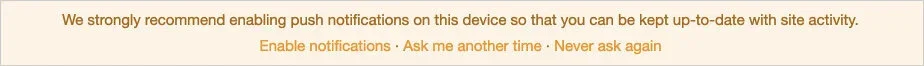
I then click "Never ask again". At this point I would hope that I would not see the "XenForo community would like your permission to enable push notifications" again but this is not the case. In Firefox I have it set to clear my cookies when I exit Firefox. So if I exit Firefox I will once again see the "XenForo community would like your permission to enable push notifications" message.
Could you please make the "Never ask again" setting a database setting. That way when I select "Never ask again" it will be remembered.
Thank you.
I click the X and then I see this message:
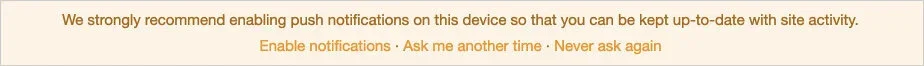
I then click "Never ask again". At this point I would hope that I would not see the "XenForo community would like your permission to enable push notifications" again but this is not the case. In Firefox I have it set to clear my cookies when I exit Firefox. So if I exit Firefox I will once again see the "XenForo community would like your permission to enable push notifications" message.
Could you please make the "Never ask again" setting a database setting. That way when I select "Never ask again" it will be remembered.
Thank you.
Upvote
12
