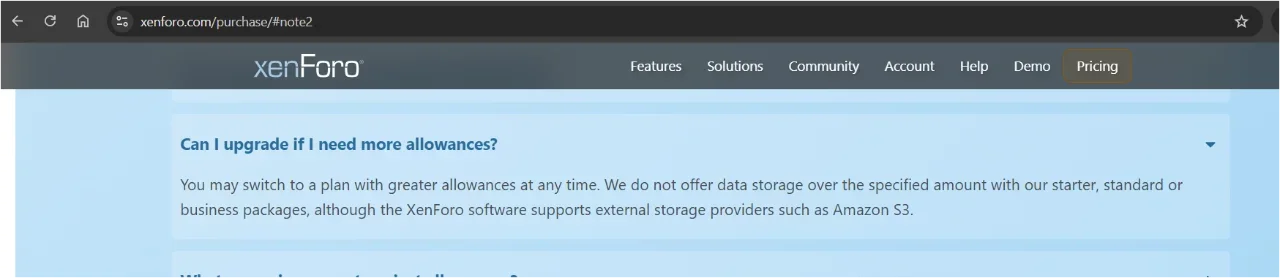Hello,
The XenForo Cloud Purchase Page states the following:
However, I’m told in the ticket support that S3 cannot be used with Cloud and additional storage should be purchased on top of the Starter Plan.
I’m fine hosting attachments / images on XenForo Cloud itself (instead of S3 provider like Amazon or Digital Ocean), but please clarify the following:
How do XF Cloud users manage in case of emergency situations (e.g. site down etc.) during off-hours / holidays / weekends?
Thank you
The XenForo Cloud Purchase Page states the following:
You may switch to a plan with greater allowances at any time. We do not offer data storage over the specified amount with our starter, standard or business packages, although the XenForo software supports external storage providers such as Amazon S3.
However, I’m told in the ticket support that S3 cannot be used with Cloud and additional storage should be purchased on top of the Starter Plan.
I’m fine hosting attachments / images on XenForo Cloud itself (instead of S3 provider like Amazon or Digital Ocean), but please clarify the following:
- How do I add additional storage in checkout page? I don’t see its mention anywhere on purchase site.
- Why does xenforo.com states that it doesn’t offer extra storage in XF Cloud plans, when in fact you do?
- Do you also provide the facility so that we can monitor our allocated diskspace consumption?
- Are there any permitted APIs or add-ons in XenForo Cloud that would allow me to create a routine off-site backup?
- XF says backups can be downloaded anytime. I hope it means “complete” backups including full database, attachments, and custom files or folders.
- How does XenForo ensure the integrity of our backups? I’m asking because we’ll have to rely only on the backups provided by you (and XF Cloud T&C mention there's no liability for loss of data).
How do XF Cloud users manage in case of emergency situations (e.g. site down etc.) during off-hours / holidays / weekends?
Thank you