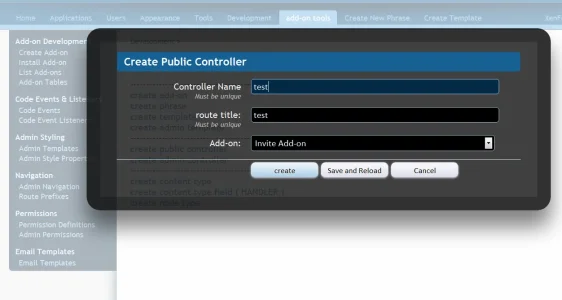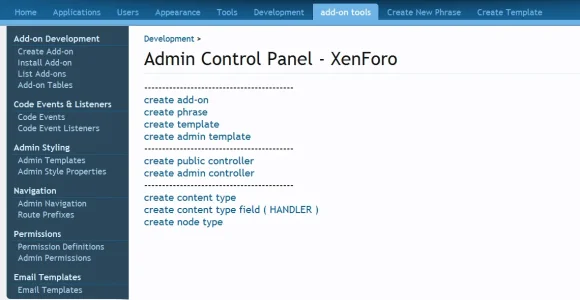Naatan
Well-known member
For the past month or so, Robbo and I have been working on an ambitious project to create a command line tool for XenForo. The reason being that we both felt having to always switch between IDE and editor was costing a lot of time and worse, it was ripping us out of the "zone".
Currently the CLI already implements a lot of commands, some examples of what it can do:
That said, I'd like to invite anyone interested over to the Github repository and our discussion group to contribute (be it by providing feedback or actual code) and make this project a success, you can find the links below.
Hope to get some good feedback and useful contributions!
Currently the CLI already implements a lot of commands, some examples of what it can do:
- Create a new addon and generate basic file structure
- Install / Update / Uninstall addons
- Import an addon from git or mercurial (experimental)
- Show information about addons
- Extend existing XenForo classes
- Create event listeners
- Create routes and their related controllers
- Manage phrases & templates
- Rebuild your caches
- More .. (see the readme for details)
That said, I'd like to invite anyone interested over to the Github repository and our discussion group to contribute (be it by providing feedback or actual code) and make this project a success, you can find the links below.
Hope to get some good feedback and useful contributions!