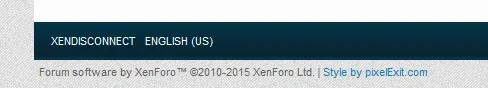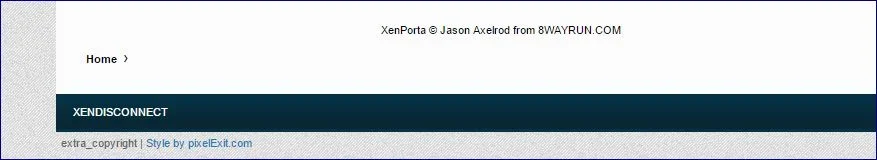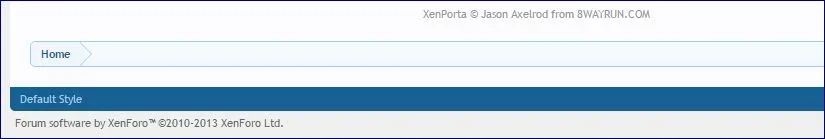Russ
Well-known member
Russ updated xendisConnect - pixelExit.com with a new update entry:
Minor Update
Read the rest of this update entry...
Minor Update
Just a minor update, specifically CSS adjustments
Read the rest of this update entry...