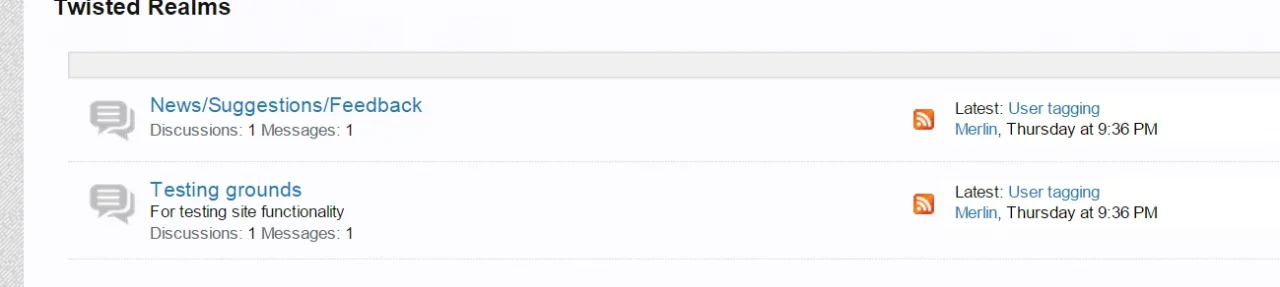Russ
Well-known member
This is great!
However, on page navigation links for a thread - ie
Page 1 of 389 1 2 3 ... 18 19
it cuts off anything but double digits. So on really long threads - ie, with hundreds of replies - the units number is always outside of the box, ie, the number 289 would appear as: [28]8 [28]9[29]0 etc
Just a heads up FYI.
I think I may of fixed this in the latest release...
Any chance for an update to 1.4 Beta with this one?
And done