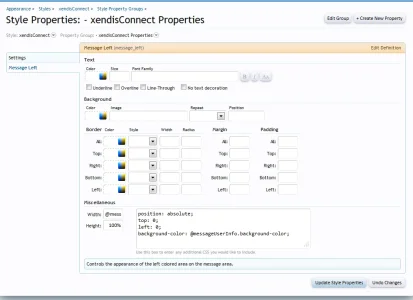Spawne32
Active member
, I'm doing an update for xendisConnect now, it'll replace that back part with a div which will fill with the color of your choice, I'll also make it automatically pull the width of the user bit so they'll be less editing for users.
That would be fantastic, cus right now the user boxes are a little unevenly spaced with the large avatars. lol