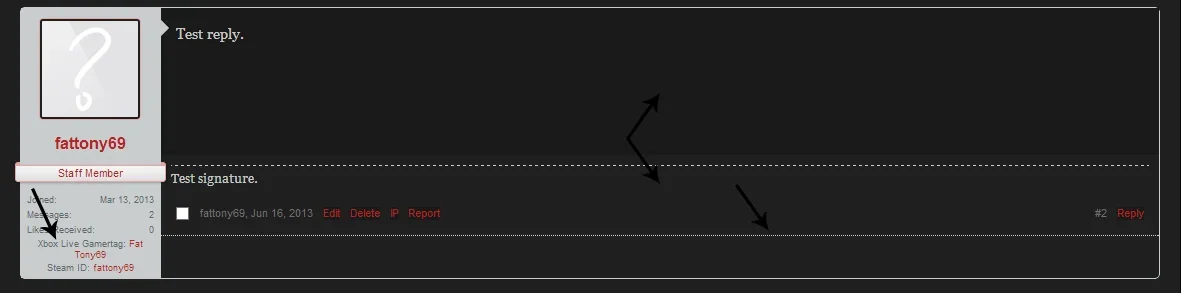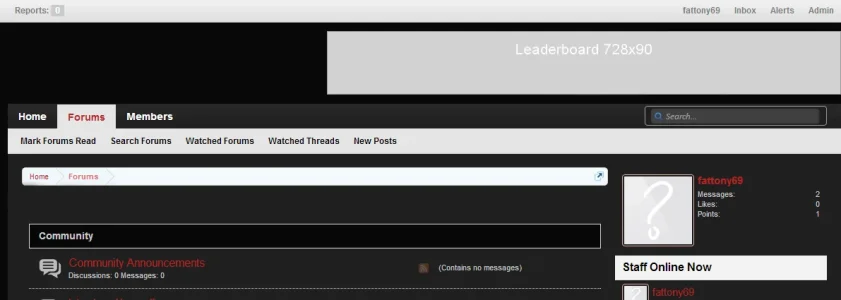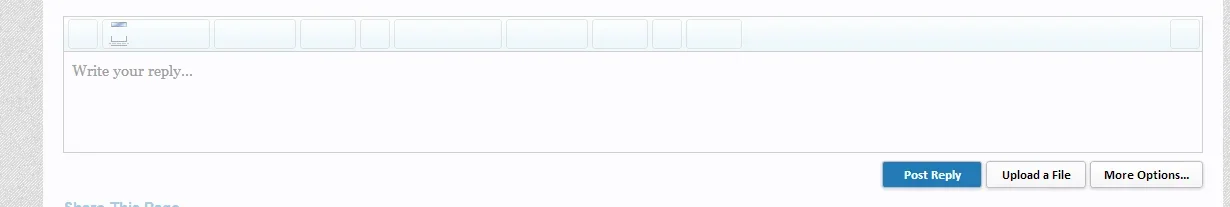You are using an out of date browser. It may not display this or other websites correctly.
You should upgrade or use an alternative browser.
You should upgrade or use an alternative browser.
xendisConnect - PixelExit.com [Deleted]
- Thread starter Russ
- Start date
Russ
Well-known member
Brain surgery! Long fix but worked well. Just one more slight itsy bitsy thing and it's not even much of a bother. It added a random black block next to username lol.
It would help if I'm not supplying 1.2 fixes haha
Russ
Well-known member
Russ updated xendisConnect - pixelExit.com with a new update entry:
Small 1.1.5 Bug Fix and 1.2.0 Beta 1 Release
Read the rest of this update entry...
Small 1.1.5 Bug Fix and 1.2.0 Beta 1 Release
This package contains two versions, one is for 1.1.5 which fixes a bug in the sub-navigation where it wasn't showing in the account/inbox area. The other version is for the beta release for 1.2.0 Beta 1.
No comestic issues were improved this is strictly a bug fix and an experimental release for 1.2.0 Beta 1. In regards to the beta release everything looks compatible and works great in narrow widths.
Change-log
06/23/2013
1.1.5 A Release
- Sub navigation fix, following templates...
Read the rest of this update entry...
Russ
Well-known member
@Russ I am having three small issues and I can't quite figure it out. The first is the postbit with custom fields not lining up. The second is the discrepancy of the background color. The third is the random border. Besides that, I love this style.
View attachment 49742
Did you change any color palette colors by chance? I mean even the color around the back of the message isn't the right color.
fattony69
Well-known member
Did you change any color palette colors by chance? I mean even the color around the back of the message isn't the right color.
Yes I did. I changed almost all of them.
Russ
Well-known member
Yes I did. I changed almost all of them.
Sorry last question too 1.2.0 B1 or 1.1.5 A version?
fattony69
Well-known member
Sorry last question too 1.2.0 B1 or 1.1.5 A version?
Sorry, I thought I wrote it. I'm using 1.2.0 B1.
fattony69
Well-known member
Russ
Well-known member
So the border issue:
Style Properties -> Message Layout -> Message Container Border
The background I assume you're referring to the grey part:
It's controlled in xendisconnect.css which you can modify using something like:
In regards to those whacky extra user info it looks like an issue with the 3rd party mods to be honest, I'd need a link to the site to help debug it.
Quick Search:
Ad could go inside the ad_header template
Style Properties -> Message Layout -> Message Container Border
The background I assume you're referring to the grey part:
It's controlled in xendisconnect.css which you can modify using something like:
Code:
.messageList .message {
background: #000;
}In regards to those whacky extra user info it looks like an issue with the 3rd party mods to be honest, I'd need a link to the site to help debug it.
Quick Search:
Code:
#QuickSearch
{
top: -104px;
}Ad could go inside the ad_header template
fattony69
Well-known member
So the border issue:
Style Properties -> Message Layout -> Message Container Border
The background I assume you're referring to the grey part:
It's controlled in xendisconnect.css which you can modify using something like:
Code:.messageList .message { background: #000; }
In regards to those whacky extra user info it looks like an issue with the 3rd party mods to be honest, I'd need a link to the site to help debug it.
Quick Search:
Code:#QuickSearch { top: -104px; }
Ad could go inside the ad_header template
Thanks for all the help. I'm going to implement them when I get back to my laptop (on my phone), but I want to say that the User Info can't be because of a 3rd party. I'm on a fresh install. The only plugin I have is the resource manager which is currently disabled.
Russ
Well-known member
Is there a fluid version of this style ? I want this style to make use of all screen space rather than just in the middle.
Just go to Style Properties -> General -> Page Width Controller
You can adjust the width there in the Misc. box.
Cal
Well-known member
Hey Russ. If you have time can you help me achieve a result? I want to make the mod/user bar fixed (aka the same size as the forum sheet) and change it to a different color. Any ideas on how to do it?
Have you seen my newest iteration of your theme? I managed to get your footer link to look better this time rofl
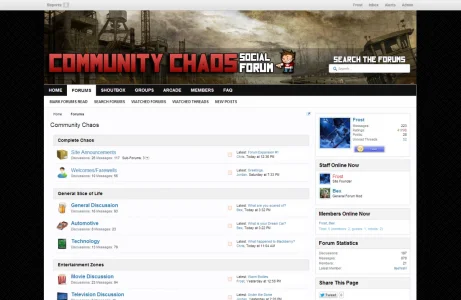
Have you seen my newest iteration of your theme? I managed to get your footer link to look better this time rofl
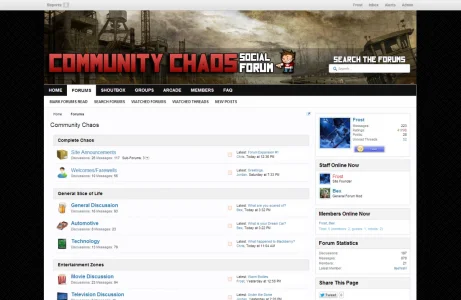
Russ
Well-known member
Hey Russ. If you have time can you help me achieve a result? I want to make the mod/user bar fixed (aka the same size as the forum sheet) and change it to a different color. Any ideas on how to do it?
Have you seen my newest iteration of your theme? I managed to get your footer link to look better this time rofl
View attachment 50559
Nice! Haha
Code:
#moderatorBar {
max-width: 990px;
margin: auto;
}Adjust the width of course.
Devilwillcry4you
Active member
Russ
Well-known member
Using this theme and just upgraded to 1.2 and the new quick reply aren't showing the images. How would I about fixing this?
You need to make sure you've uploaded the editor folder, you could also just need a hard refresh on the browser.
Editor folder is inside the xendisconnect folder
Cal
Well-known member
Using this theme and just upgraded to 1.2 and the new quick reply aren't showing the images. How would I about fixing this?
I had that too. What I did was take the image it's trying to link to and replace it in the my directory. It's trying to pull sprites from the wrong image.
Devilwillcry4you
Active member
The editor folder is the style folder for this theme.You need to make sure you've uploaded the editor folder, you could also just need a hard refresh on the browser.
Editor folder is inside the xendisconnect folder