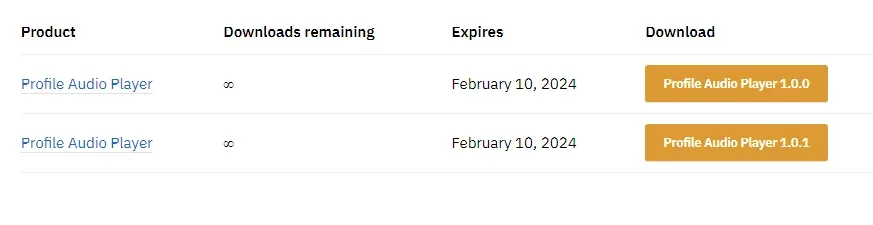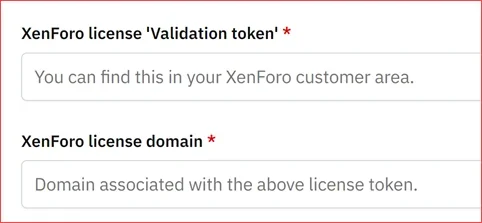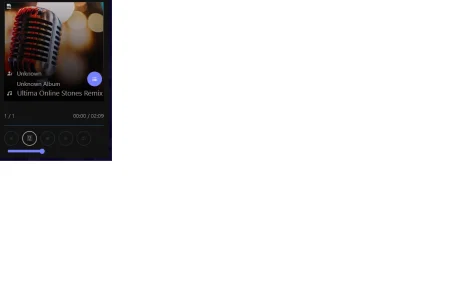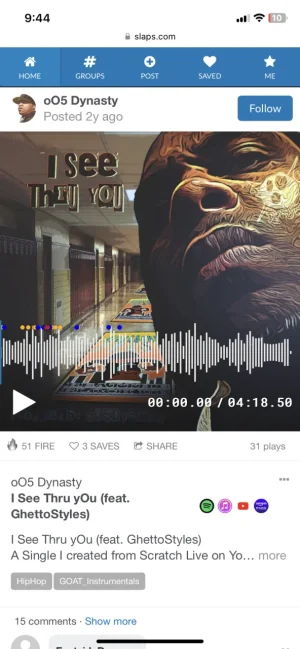Thank you for bringing this to our attention. Upon investigation, we've realized that while the sidebar or sidenav position works well for larger screens, on smaller screens, the player along with other sidebar blocks moves too far down the profile page.

To address this, we've implemented your idea of a third position. After extensive testing, we've arrived at a solution.

We're optimistic about releasing the new update (1.0.3) soon, possibly tonight or tomorrow. This update ensures that when the XenForo screen shifts from large to small, the player in the sidebar will be removed instead of being shifted to the bottom of the page. It will now appear in a new position just below the profile header tabs and right above the profile posts.
This new mobile-specific position is being introduced without requiring any admin options/adjustments, and it will work seamlessly alongside the existing positions (Sidebar and Sidenav).

Thank you once again for your valuable input!