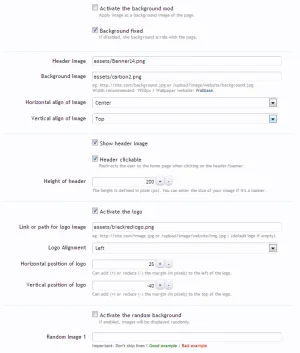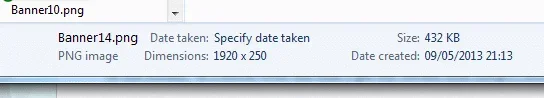tyteen4a03
Well-known member
Banner: http://i.static.familymmos.com/common/banners/pirate.png
Height of banner: 298px
HT Alignment: Left Top
Banner not clickable
http://i.static.familymmos.com/common/logos/logo_v1.png
Logo align: left
HT position: 0px -70px
Height of banner: 298px
HT Alignment: Left Top
Banner not clickable
http://i.static.familymmos.com/common/logos/logo_v1.png
Logo align: left
HT position: 0px -70px