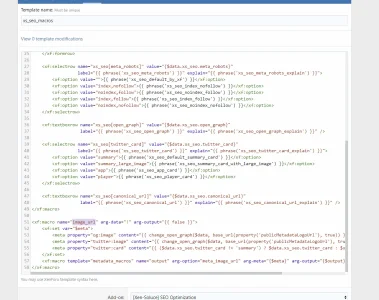Who am I to tell you how to make an add-on ...

But maybe you will start with a list first and make a concept, here is what I would like to have:
ogi = og:image
XF default ogi
xf forum list ogi
xf forum ogi per forum = could be the default ogi for all threads in this forum OR
xf forum ogi as default for all threads
threads like now, but please check if attachments are working? Maybe set a hint for 851*315 (correct size?)
xf rm overview ogi
xf rm cat ogi per cat= could be the default ogi for all resources in cat OR
xf rm cat ogi as default for all resources
Please check if attachments are working? Maybe set a hint for 851*315 (correct size?)
icon makes no sense as long small?
Perfect, but maybe overkill: Choose one attachment for threads and resources
For the XF default ogi, you have to check if it is set or not!
And maybe there is another problem!
When using an og:image with 851*315 it is correct as og:image, but if you open your browser and see the list of domains you have visited last time, then this picture is used as a quadrat, means it looks wrong. I have seen this today, while i experiment with three different forums, so I could see the icon used for them and this list in the browser, when have a 851*315 instead 800*800, it looks wrong.