JamesBrown
Well-known member
Hi, How do I get a random media block showing on the home page?
.find_new_posts_none .tabs li:last-child , .find_new_posts .tabs li:last-child {display:none;}<xen:if is="{$showTabs}">
<ul class="tabs">
<xen:foreach loop="$tabs" key="$tabId" value="$tab">
<li class="{xen:if '{$tabId} == {$selectedTab}', active}"><a href="{$tab.href}">{$tab.title}</a></li>
</xen:foreach>
</ul>
</xen:if>Do you mean the Media navigation tab?Oh and also I want to get rid of the "Media" menu in the navbar... without disabling people ability to upload photos so I think that I need a template edit. What should I edit?

.navTab.xengallery
{
display: none;
}<li class="navTab {xen:if $extraTab.selected, 'selected', 'Popup PopupControl PopupClosed'}"><a href="{xen:link 'find-new/posts'}" rel="nofollow" class="navLink">{xen:phrase new_posts}</a></li>
<li class="navTab {xen:if $extraTab.selected, 'selected', 'Popup PopupControl PopupClosed'}"><a href="{xen:link 'account/news-feed'}" rel="nofollow" class="navLink">{xen:phrase your_news_feed}</a></li>I'm not.So why are you duplicating files all around the filesystem?
Well I'm not a programmer so I don't understand what is going on but in vBulletin album pictures were on the database and their space usage was low, now with your add-on it is using 6GB! Anyway not a big deal but it looks bad imho.
You can achieve something using a widget from www.RSSInclude.com .. quick (rough looking) example here: http://www.sevenoaksevents.com/xen-media-gallery/Do you offer any kind of Wordpress integration to show the gallery images on a WP widget?
I'm not sure if I understood right, so this addon have a RSS to show pictures thumbnails?You can achieve something using a widget from www.RSSInclude.com .. quick (rough looking) example here: http://www.sevenoaksevents.com/xen-media-gallery/
I haven't (yet) been able to get this working for a video gallery to show the thumbnails in the RSS widget.
www.RSSInclude.com also offer a Wordpress widget to enable sidebar integration .. above example uses their Javascript option.
There is no option for this, unfortunately.1) Can you disable photos showing up in the recent activity screen? My members hate it being clogged up with images.
The navigation is quite different to how it works with vBulletin. Unfortunately there is no customisation in this area so the Media page will basically look like this:2) On vBulletin, i used to have a gallery system where when someone viewed the gallery page they were given 4 categories down the page like:
- Members albums (Members albums appear in here)
- Cars (Upload pictures of cars here)
- Cats (Upload pictures of cats here)
- Etc
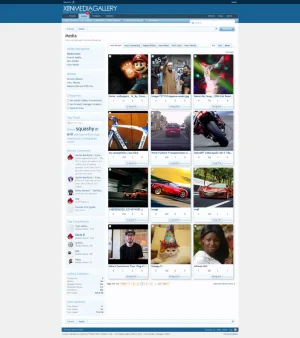
All that option does is show the same page, and still show all the images, but it can show images that have been added to albums vs images that have been added to categories.Is it possible to have Album set as default? So that way if a member uploads 10 photos to their album, when someone views the gallery they wont be shown that persons 10 pictures taking up the screen.
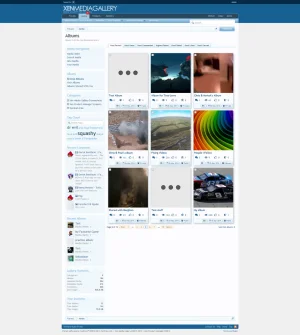
We use essential cookies to make this site work, and optional cookies to enhance your experience.