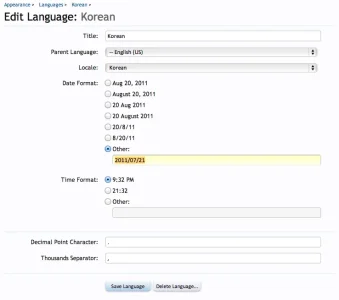Hongsun Yoon
Member
Dear all ;-)
I installed XenForo on July 11, 2010. After import 6000 threads from vBulletin 3, I noticed all imported threads are shown to be started at July 11, 2010. Can I fix that?
P.S. Birthday of all members are also fixed to July 11, 2010!
I installed XenForo on July 11, 2010. After import 6000 threads from vBulletin 3, I noticed all imported threads are shown to be started at July 11, 2010. Can I fix that?
P.S. Birthday of all members are also fixed to July 11, 2010!