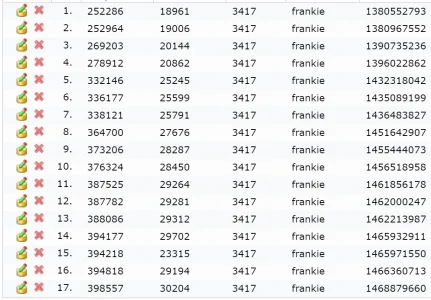The importer seems to have a bug:
Given two users in vBulletin: frankie (user-id: 4584) and fränkie (user-id: 3417). Both accounts are summarized at import to account with lower user-id, which ist totally wrong!
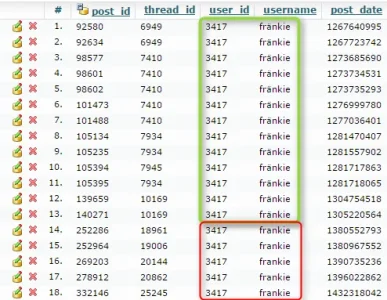
In total this was done wrong with 25 user accounts, all according to the same schema:
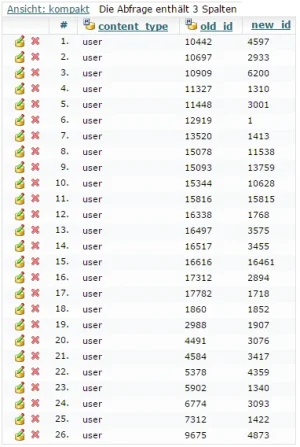
(#6 is ok, 12919 is the new super admin).
Please fix this bug!
Given two users in vBulletin: frankie (user-id: 4584) and fränkie (user-id: 3417). Both accounts are summarized at import to account with lower user-id, which ist totally wrong!
Code:
SELECT * FROM `xf_post` where username in ('frankie', 'fränkie')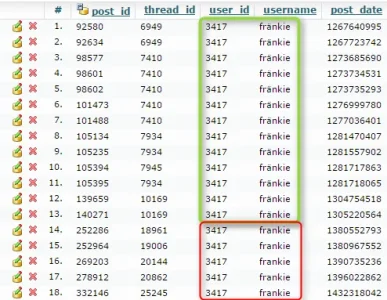
In total this was done wrong with 25 user accounts, all according to the same schema:
Code:
SELECT * FROM `archived_import_log` where content_type = 'user' and old_id <> new_id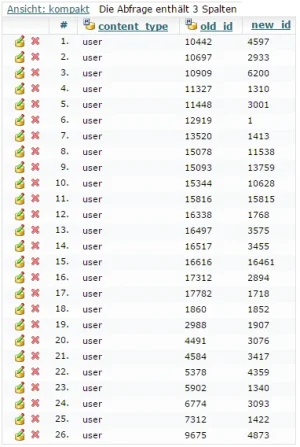
(#6 is ok, 12919 is the new super admin).
Please fix this bug!