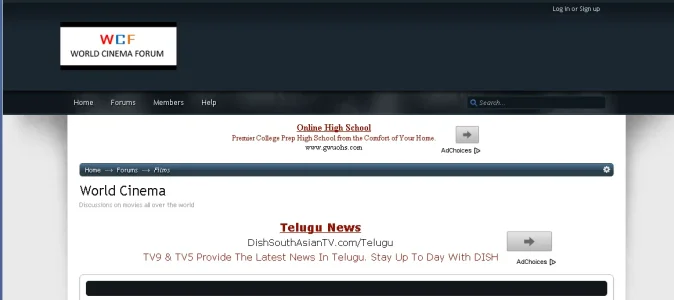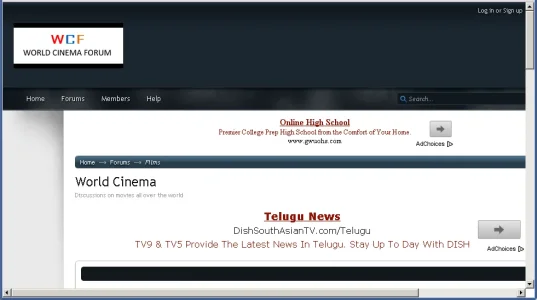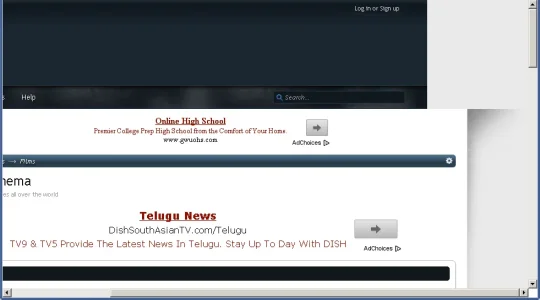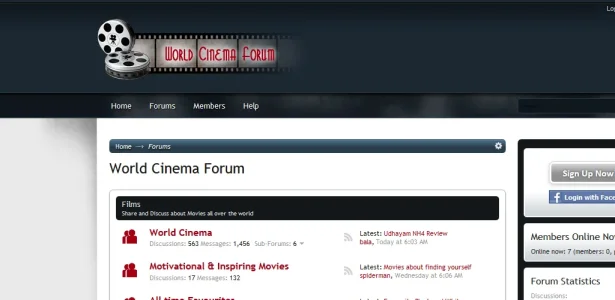Anils
New member
Finally I am posting. Here it is
http://www.worldcinemaforum.com
Movies are everything to me. I watch all kinds of movies with no barriers. Have been working very hard for the past one month on this forum. Yet to come up with a good logo.
Open for suggestions, criticism & contribution.
Thanks
http://www.worldcinemaforum.com
Movies are everything to me. I watch all kinds of movies with no barriers. Have been working very hard for the past one month on this forum. Yet to come up with a good logo.
Open for suggestions, criticism & contribution.
Thanks