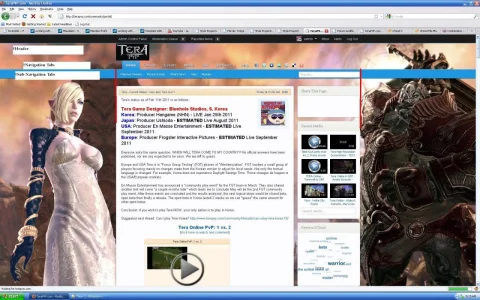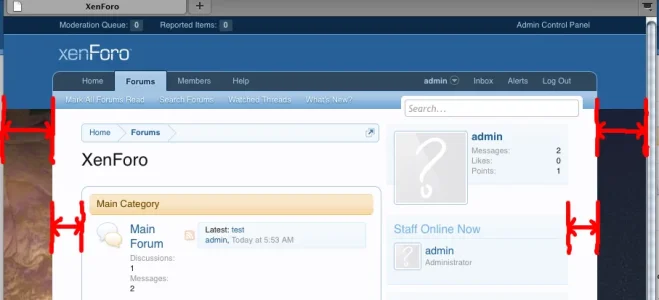Ryan Kent
Well-known member
I am looking at the xenforo.css template trying to adjust my background image. I am just learning html/css and I've tried making changes unsuccessfully.
I have worked a lot today trying many things out. The problem I have is the background image starts at the very top of the page. The header and navigation tabs conceal the top of my image. I'd like the image to begin right after the end of the navigation bar border. I've tried working with the background-position property using %, and px adjustments. I've also tried padding but it seems that works for anything except the background image.
Any ideas would be appreciated.
Code:
html
{
@property "html";
background: @veryDarkMonochrome url('@imagePath/xenforo/background_main.jpg') no-repeat;
background-position: top;
background-attachment: fixed;
@property "/html";
overflow-y: scroll !important;
}I have worked a lot today trying many things out. The problem I have is the background image starts at the very top of the page. The header and navigation tabs conceal the top of my image. I'd like the image to begin right after the end of the navigation bar border. I've tried working with the background-position property using %, and px adjustments. I've also tried padding but it seems that works for anything except the background image.
Any ideas would be appreciated.