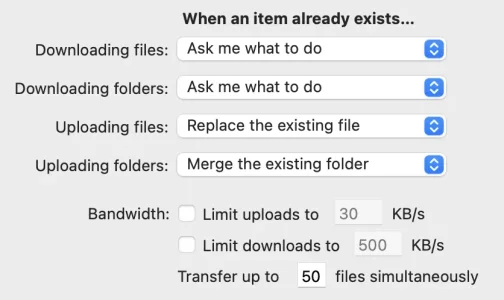feldon30
Well-known member
I've been with XenForo since vBulletin 3.5 days, although I don't have as many licenses as I'd wish. Since the point of XenForo is to reevaluate everything and not just carry the same habits forward because that's how we've "always done it" can we have a conversation about packaging?
Can I ask -- why is the xenforo_2.2.12_xxxxxxxxxxxxx_#############_upgrade package arranged like this:
It seems like this makes upgrading unnecessarily complicated?
To work around this, we have
Option A:
Can I ask -- why is the xenforo_2.2.12_xxxxxxxxxxxxx_#############_upgrade package arranged like this:
Code:
/ -- literally nothing except a 500 byte text file that tells you go to the website
/upload/ -- the softwareTo work around this, we have
Option A:
- Unzip xenforo_2.2.12.....zip on your PC and spend 30 minutes replacing files with FileZilla cause individual FTP socket connections are slower than a glacier (I'm on Gigabit Fiber, it's not the speed, it's the handshaking, overhead, and individual file checking).
- SSH
- Very carefully do a recursive replace cp
- Do an rm -rf * on the upload directory and don't f--- up.
- Rename public_html to upload, unzip -o xenforo_2.2.12.....zip
- Rename upload back to public_html
- All told this takes 30 seconds
Last edited: