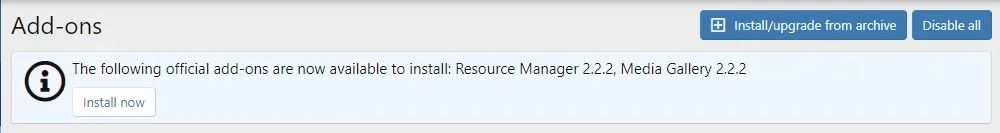You are using an out of date browser. It may not display this or other websites correctly.
You should upgrade or use an alternative browser.
You should upgrade or use an alternative browser.
XF 2.2 Why don't I have media and resources tabs?
- Thread starter Alvin63
- Start date
Those are optional paid add-ons.
Typically this is used to link to a home page outside the forum, as is the case here.Also can I actually attach an info page or something to the home button?
imno007
Well-known member
Ok - thanks. Are they official add ons? I would like the home page to open a kind of web page of info. Or just remove the home button

Page as portal homepage
With XF2 it's really simple to add a Page as the homepage and populate it with widgets to create a "portal" page. As a few people have asked how to do it I thought I'd post this quick guide. Go to admin.php?nodes/ and click Add a Node Select...
CoZmicShReddeR
Well-known member
Download and install from any browser through addon installer
I got this
"
Oops! We ran into some problems.
Installing from archives must be explicitly enabled by adding the following line to src/config.php: $config['enableAddOnArchiveInstaller'] = true;
Various directories must be writable by the web server user to install from an archive and this may be considered to be insecure in some hosting environments. Your server must also have ZipArchive support in PHP. "
"
Oops! We ran into some problems.
Installing from archives must be explicitly enabled by adding the following line to src/config.php: $config['enableAddOnArchiveInstaller'] = true;
Various directories must be writable by the web server user to install from an archive and this may be considered to be insecure in some hosting environments. Your server must also have ZipArchive support in PHP. "
As the message states, you need to edit the
Or you can just manually upload the files (and unzip) using the File Manager app in cPanel, or FTP.
src/config.php file and add this at the bottom:
PHP:
$config['enableAddOnArchiveInstaller'] = true;Or you can just manually upload the files (and unzip) using the File Manager app in cPanel, or FTP.
I don't have cpanel - I'm on hostinger which has fpanel (or hpanel?) I think. I'd rather not upload to the server it took me a whole day to get the website up and running with help from the host! Where do I find the bit to edit in PHP? Is that also in the hosting/server?
To do the initial install I had to upload the original zip file into file manager, unzip it there and then set up the SQL Database.
So would that be the same? Upload to file manager, unzip, move the files to public_html - and anything else?
To do the initial install I had to upload the original zip file into file manager, unzip it there and then set up the SQL Database.
So would that be the same? Upload to file manager, unzip, move the files to public_html - and anything else?
Yes, you will need to use FTP to download/edit the file.Where do I find the bit to edit in PHP? Is that also in the hosting/server?
Once the files are in place, navigate to the add-ons page to install it.So would that be the same? Upload to file manager, unzip, move the files to public_html - and anything else?
It will appear as an installable add-on.
You can download an FTP application such as WinSCP - https://winscp.net/eng/download.php
Then you just need to get the FTP host name, user name, and password from your host and you don't need to use the hosting account apps.
It's just like using file manager on your computer, with your local files on the left and the server files on the right.
You just drag and drop the files.
Then you just need to get the FTP host name, user name, and password from your host and you don't need to use the hosting account apps.
It's just like using file manager on your computer, with your local files on the left and the server files on the right.
You just drag and drop the files.
One other thing. I have one new person joined after setting up my forum. Says he has joined but hasn't had an authorisation email and I have nothing showing in the moderator approval queue. I thought everything was set up ok - any ideas? I hope this isnt a server email issue!
If there are no entries in the XF ACP error log then the mail has been sent.
It could be a server issue, being spam trapped, etc.
You will need to contact your host and get them to check the server mail log.
This guide covers some related issues: https://xenforo.com/community/resources/dealing-with-spam-filters.366/
It could be a server issue, being spam trapped, etc.
You will need to contact your host and get them to check the server mail log.
This guide covers some related issues: https://xenforo.com/community/resources/dealing-with-spam-filters.366/
Similar threads
- Replies
- 0
- Views
- 229
- Replies
- 2
- Views
- 573
- Question
- Replies
- 3
- Views
- 668