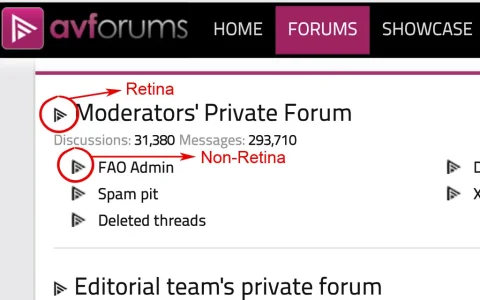@media only screen and (-webkit-min-device-pixel-ratio: 2.0),
only screen and (min--moz-device-pixel-ratio: 2.0),
only screen and (-o-min-device-pixel-ratio: 200/100),
only screen and (min-device-pixel-ratio: 2.0) {
.catImage118,
.catImage210,
.catImage242,
.catImage290,
.catImage295,
.catImage297,
.catImage370,
.catImage495,
.node .forumNodeInfo .nodeIcon,
.node .categoryForumNodeInfo .nodeIcon,
.breadcrumb .homeCrumb a span,
.breadcrumb .jumpMenuTrigger,
#navSocialIcons ul li a span,
#footerSocialIcons ul li a span,
#footerTop .footerTopLogo,
#footerHub ul li a .moduleIcon
{
background-image:url('@imagePath/avforums/avf_sprite@2x.png');
-webkit-background-size: 256px 138px;
-moz-background-size: 256px 138px;
background-size: 256px 138px;
}
}