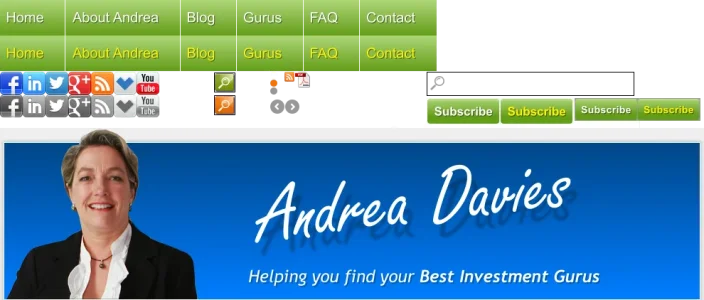I use Lightroom for managing and editing photos.
I use
Xara Photo & Graphic Designer 2013 for all of my vector based website graphics and for manipulating photos for use in logos and such. It's cheap and incredibly powerful - I find it much easier to use than Illustrator. There is a very active support community for when you need help too. I've been using Xara in various forms for over 14 years now - still love it and use it almost daily.
Some examples of Xara:
http://rebaa.com.au/ - I recently built this site for a client, all graphics on that site are created using Xara, including the roll-over main menu navigation (I don't use the menu or website generator wizards in Xara - I hand-build my websites). The main slider images were generated using Xara, as were the slider navigation elements
http://andreadavies.com.au/ - is the site I am currently working on (live, but not publicly launched yet), again, all website graphics were created using Xara. For example, I've attached my main sprite file below, all created in Xara - layers make it easy to manage, named colours and relative colours make changing the colour-scheme site-wide a breeze, and since everything is vector-based, making changes and resizing elements is simple. The opacity-mask for the photo in the header graphic was also created using Xara.
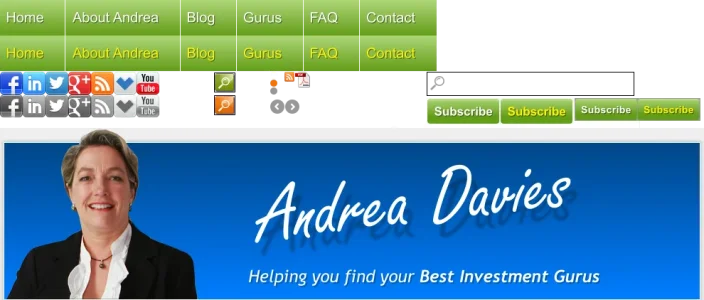
If you want to get into some serious graphic creation, there are some pretty amazing examples in their artist gallery:
http://www.xara.com/uk/gallery/