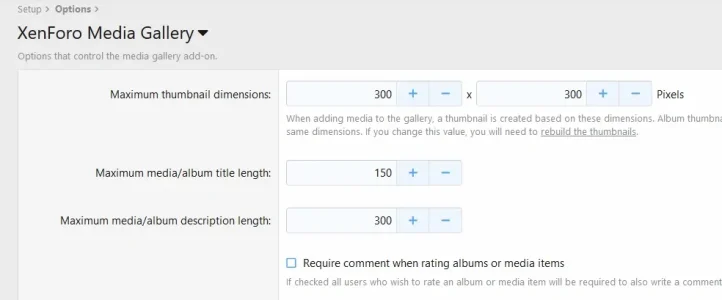snoopy5
Well-known member
I have a test installation of MG 2.1rc2.
I made settings in ACP for thumbnail size. Path:
ACP/Setup/Options/attachments/Attachment thumbnail dimensions: 598 Pixel (but no Maximum attachment image dimensions )
But both, in MG and in postings within XF, the images are bigger than 598 (at least on one side).
Is there another settting I have overseen in ACP for this?
I made settings in ACP for thumbnail size. Path:
ACP/Setup/Options/attachments/Attachment thumbnail dimensions: 598 Pixel (but no Maximum attachment image dimensions )
But both, in MG and in postings within XF, the images are bigger than 598 (at least on one side).
Is there another settting I have overseen in ACP for this?