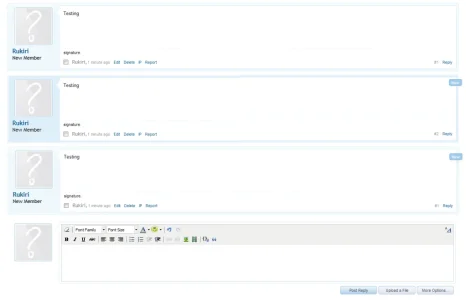Rukiri
Member
I'm currently looking for the CSS file or templates to change the appearance of how my posts look, I like xf but pute white kinda hurts my eyes.. Of course this can be modified which is what I'm trying to do.
A Picture says a thousand words so I hope this will help, I'd obviously wouldn't have the edges round but more boxed shaped.
I'm also looking to change every other posts bg color as well, so for example.
The first post would be the normal color, the second would be a darker color, and it continues in that pattern.
A Picture says a thousand words so I hope this will help, I'd obviously wouldn't have the edges round but more boxed shaped.
I'm also looking to change every other posts bg color as well, so for example.
The first post would be the normal color, the second would be a darker color, and it continues in that pattern.