PumpinIron
Well-known member
Facebook is showing this image when I type my URL into a post:

It's pulling that image from my theme directory (facebook.png) which is a 400x400 size image. However, for some odd reason it's resizing it into a landscape type image therefore cropping off the top and bottom of the image.
On the other hand, when I type in http://xenforo.com into a Facebook post it looks like this:
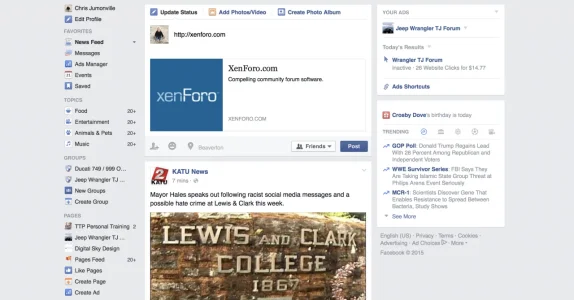
Where in the hell is Facebook getting this idea that my image should be a landscape view? Really confused about this and I can't seem to find an explanation anywhere.

It's pulling that image from my theme directory (facebook.png) which is a 400x400 size image. However, for some odd reason it's resizing it into a landscape type image therefore cropping off the top and bottom of the image.
On the other hand, when I type in http://xenforo.com into a Facebook post it looks like this:
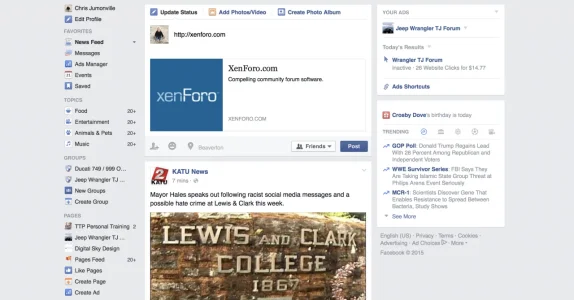
Where in the hell is Facebook getting this idea that my image should be a landscape view? Really confused about this and I can't seem to find an explanation anywhere.
