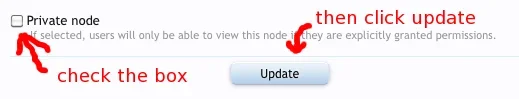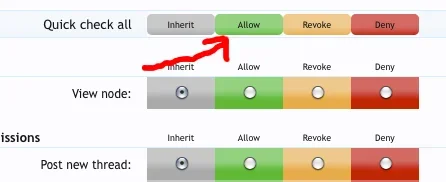erich37
Well-known member
I am running a Forum in 2 languages and would like to make a Link-Forum redirecting to the "Register"-page, but to the Register-page for each language.
So I am trying to figure out the link for each of the 2 register-pages specific for each of the 2 languages.
I have tried the following, but it does not work:
domain.com/misc/language_id=2&redirect=/register
domain.com/misc/language?language_id=2&redirect=/register
domain.com/register?language_id=2
So I am trying to figure out the link for each of the 2 register-pages specific for each of the 2 languages.
I have tried the following, but it does not work:
domain.com/misc/language_id=2&redirect=/register
domain.com/misc/language?language_id=2&redirect=/register
domain.com/register?language_id=2