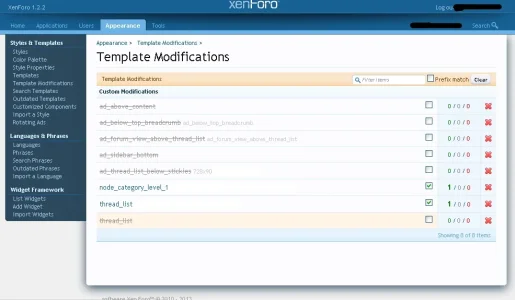swatme
Well-known member
Hi
when XF 1.2 is introduced, The Template Modification System (similar to TMS addon) was builtin already
in xf 1.2 , so i decided to remove TMS 3rd party addon since theres already built in.
now when i updated to XF 1.2.2 , the Template Modification is gone?
i cant add new template modification , it only shows the previous template i custom modified
is it really gone in XF 1.2.2 ?
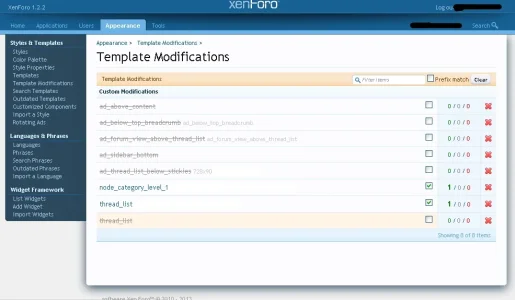
when XF 1.2 is introduced, The Template Modification System (similar to TMS addon) was builtin already
in xf 1.2 , so i decided to remove TMS 3rd party addon since theres already built in.
now when i updated to XF 1.2.2 , the Template Modification is gone?
i cant add new template modification , it only shows the previous template i custom modified
is it really gone in XF 1.2.2 ?