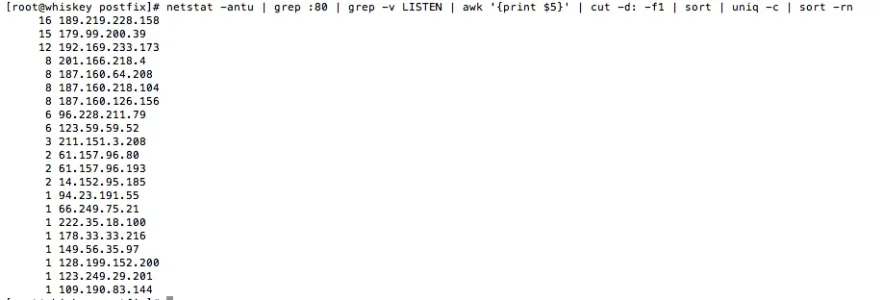Hi,
My site has been working perfectly for months, but a few hours ago it went down. Restarted the VPS, moved to another system etc. and the page loads now after about 30s. I've changed nothing to trigger this, it has just happened. I believe it is due to the database but I'm not sure what to do for that.
Any help is greatly appreciated,
Thanks
My site has been working perfectly for months, but a few hours ago it went down. Restarted the VPS, moved to another system etc. and the page loads now after about 30s. I've changed nothing to trigger this, it has just happened. I believe it is due to the database but I'm not sure what to do for that.
Any help is greatly appreciated,
Thanks