Website optimization tests
- Thread starter Mister.T
- Start date
Similar threads
- Question
- Suggestion
- Question
How, by making the JPG image smaller in size? as its 4838 by 3225?Fix everything in red.
Largest contentful paint - 8 sec!
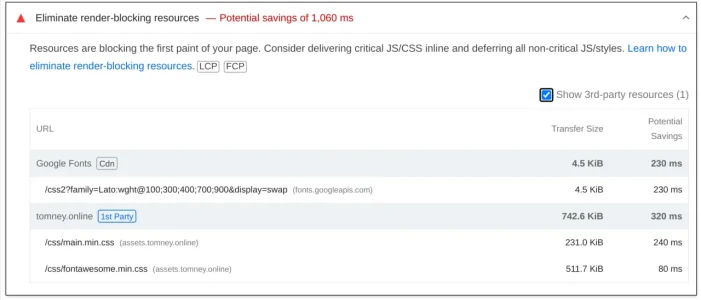
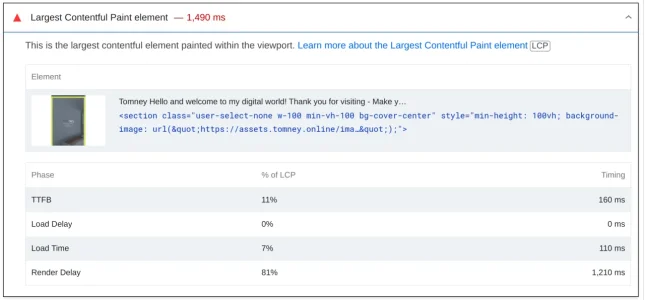
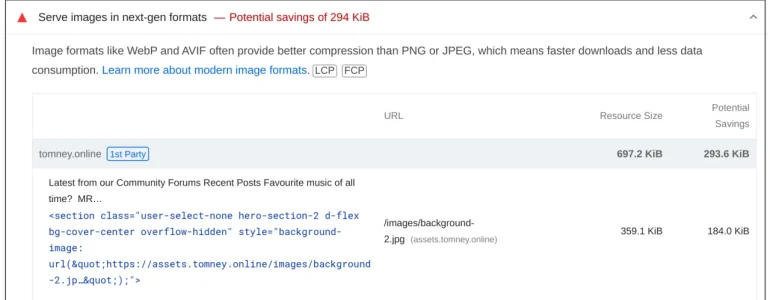
<img> tags, and lazy load them: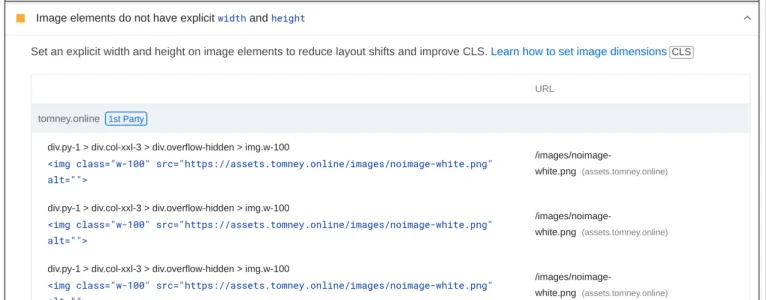
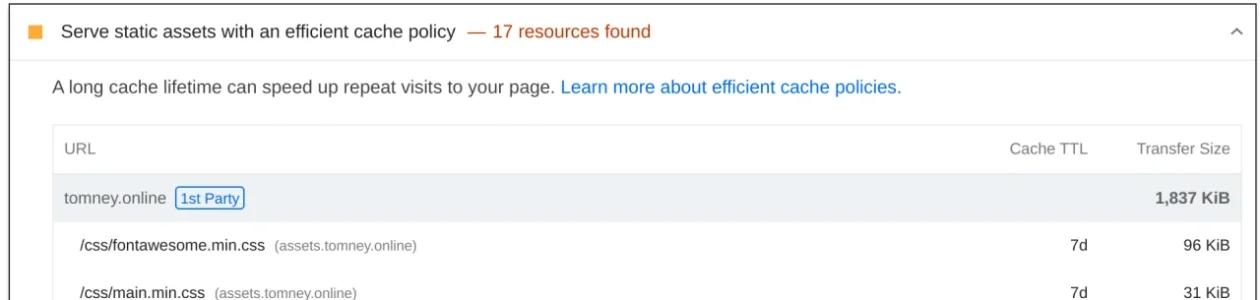
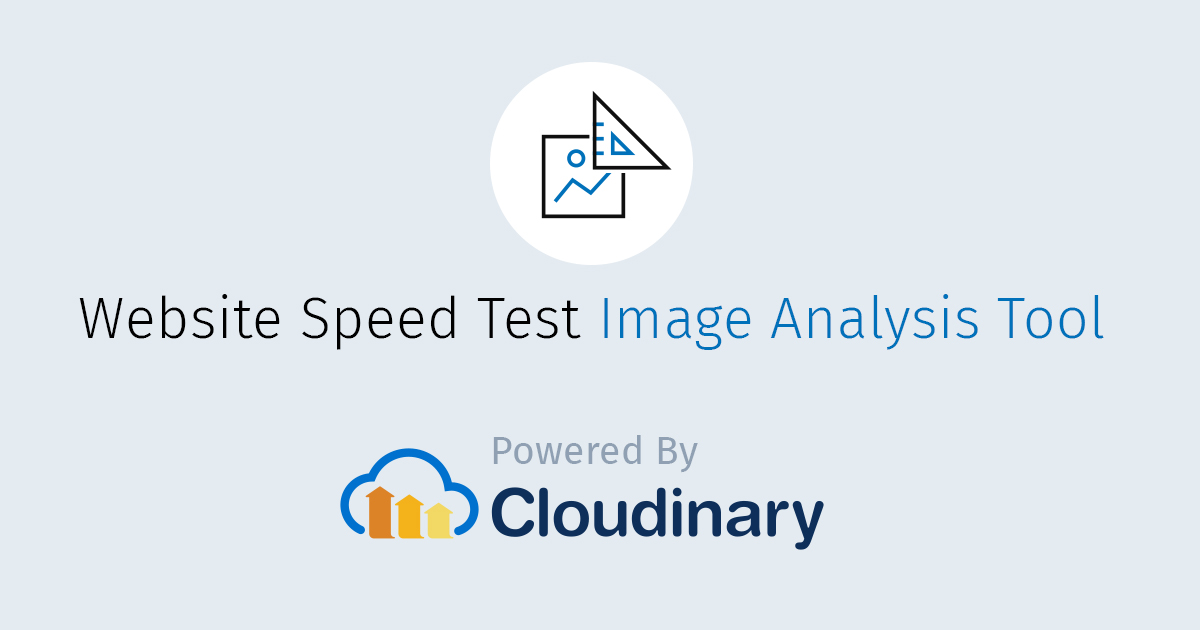
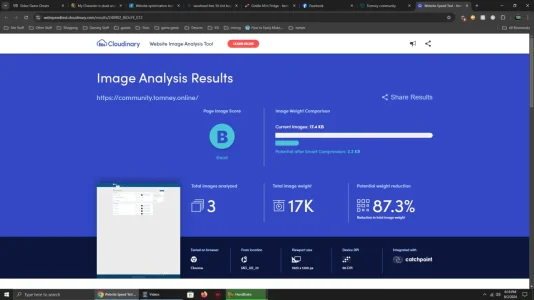
No, no, in order to use a CDN (never used one before), I'm assuming I must change my name servers from ns1.website.com to the name server of the CDN, no matter if its Cloudflare or another CDN provider?I'm not a specialist but you are asking if it is possible to use a VPN to change your IP address but without changing your IP address...
We use essential cookies to make this site work, and optional cookies to enhance your experience.