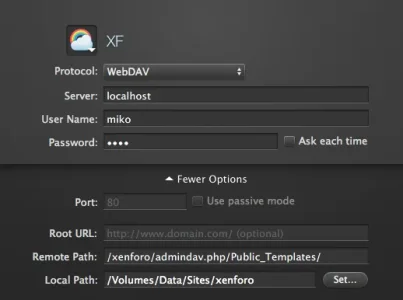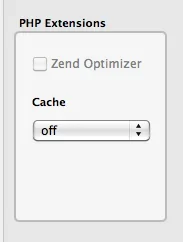Snoozero
Active member
It is rare for me to make a thread about such a simple topic, but after spending nearly three hours fighting a plethora of webdav clients while trying to upload a single template file, I figured it just might deserve a thread of its own. So,
While editing template files for XenForo over webdav, invalid syntax will cause the file to FAIL SILENTLY WHILE SAVING (aka - no error message - nothing) with most windows webdav clients.
So, if you save your template and nothing changes on the website -- double check your <xen> syntax. Hopefully this can save someone else a headache.
While editing template files for XenForo over webdav, invalid syntax will cause the file to FAIL SILENTLY WHILE SAVING (aka - no error message - nothing) with most windows webdav clients.
So, if you save your template and nothing changes on the website -- double check your <xen> syntax. Hopefully this can save someone else a headache.