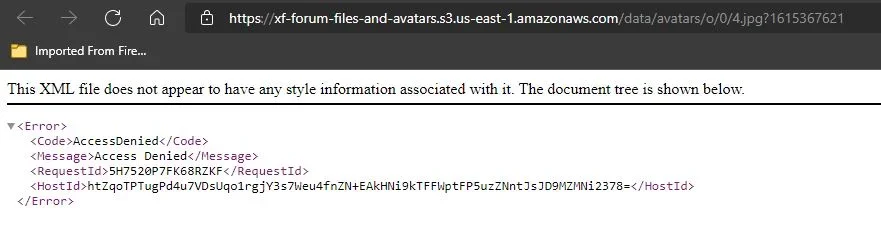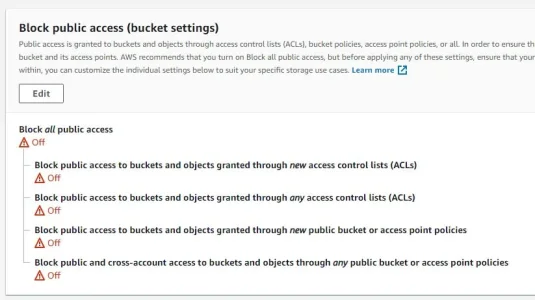BubbaLovesCheese
Active member
My hosting company is sending me warnings that I have too many files on my server. They narrowed it down to the Avatars.
Apparently Xenforo stores 5 copies of the Avatars for each 1 user, which makes around a million files on my server.
I find this a bit odd (or maybe not) but is there a work-around where Xenforo can either store 1 image per user, or perhaps store the files in a zip folder to reduce the number of individual files?
Any solution that doesn't include "get a new server" would be appreciated.
Thanks!
Apparently Xenforo stores 5 copies of the Avatars for each 1 user, which makes around a million files on my server.
I find this a bit odd (or maybe not) but is there a work-around where Xenforo can either store 1 image per user, or perhaps store the files in a zip folder to reduce the number of individual files?
Any solution that doesn't include "get a new server" would be appreciated.
Thanks!