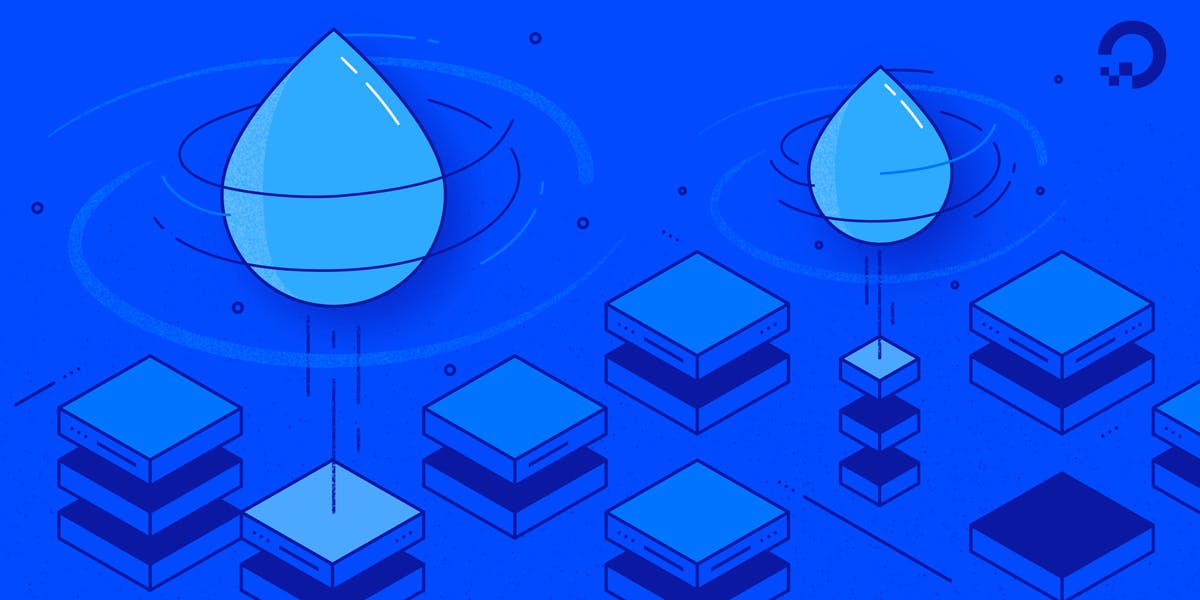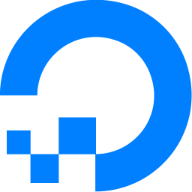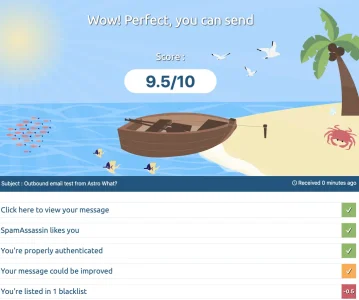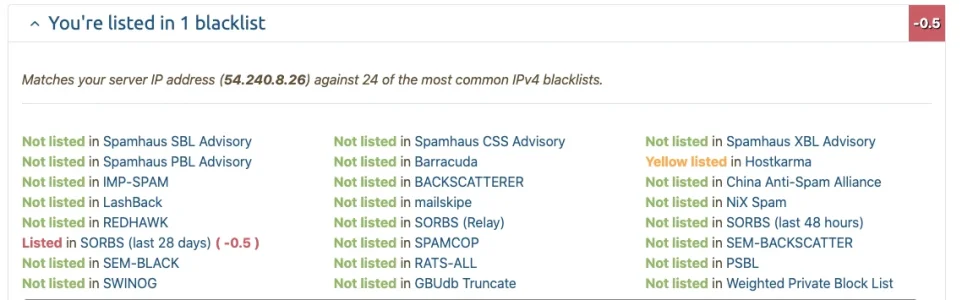D
Deleted member 745
Guest
Hi,
Does anyone know of any VPS Management Tutorials or courses, I checked Udemy and cant find many new ones?
I'm wanting to learn how to manage a VPS so I don't have to pay for one managed.
Thankyou
Does anyone know of any VPS Management Tutorials or courses, I checked Udemy and cant find many new ones?
I'm wanting to learn how to manage a VPS so I don't have to pay for one managed.
Thankyou