ManuTdi
Active member
How you do this downloads? To my I would like to have it in my forumHere is the downloads area, guests will have access but I'm still working on the design tweaks.
View attachment 35622
How you do this downloads? To my I would like to have it in my forumHere is the downloads area, guests will have access but I'm still working on the design tweaks.
View attachment 35622
You should put in an a delay for your "hi there" notifation for unregistered users. This way uses will focus on content first, be interested, and fx after 30 seconds the notification pops up and users say "yes, I will register"
Looking really nice Piers, two things...
the "Category Items" on the left side such as Listed Tablets, Unlisted Tablets ect could use some side padding I feel.
Lastly not sure how much I like the grey title bar on this page as the grey is a little "overwhelming" from the breadcrumb and the tabs. But.... it's great work so far
You seem to have alignment issue with your breadcrumbs (by the orange part) and the arrow overlapping by a pixel or two. Might just be the screenshot fooling the eyes so unsure whether that was by design or my eyes playing tricks on me.
I think I like your other design better. I'm not a fan of the non radius look in your navigation area which seems more exposed in showing the non radius squared look.
There is an issue with the breadcrumbs and other areas, the design is in beta and still not completed. You can see the live version http://www.vondroid.com (username: test pass: test)
I take that back. The screenshot obviously doesn't do your style justice. Seeing the live preview I'm liking the style alot. Excellent work indeed.
Although there are parts which I just can't seem to get working no matter what I try, actually the main one being having an image for each nod title, example: 'Tablets'. I have the CSS from before the 1.1.4 update but can't get it working
.node .node_121 .forumNodeInfo .nodeIcon, .node .node_121 .categoryForumNodeInfo .nodeIcon {
background-image: url("@imagePath/xenforo/icons/node121-read.png");
background-position: 0;
background-repeat: no-repeat;
}
.node .node_121 .forumNodeInfo.unread .nodeIcon, .node .node_121 .categoryForumNodeInfo.unread .nodeIcon {
background-image: url("@imagePath/xenforo/icons/node121-unread.png");
background-position: 0;
background-repeat: no-repeat;
}wouldn't the following work (this is an example) 121 seems to be the ID for your tablets area
Code:.node .node_121 .forumNodeInfo .nodeIcon, .node .node_121 .categoryForumNodeInfo .nodeIcon { background-image: url("@imagePath/xenforo/icons/node121-read.png"); background-position: 0; background-repeat: no-repeat; } .node .node_121 .forumNodeInfo.unread .nodeIcon, .node .node_121 .categoryForumNodeInfo.unread .nodeIcon { background-image: url("@imagePath/xenforo/icons/node121-unread.png"); background-position: 0; background-repeat: no-repeat; }
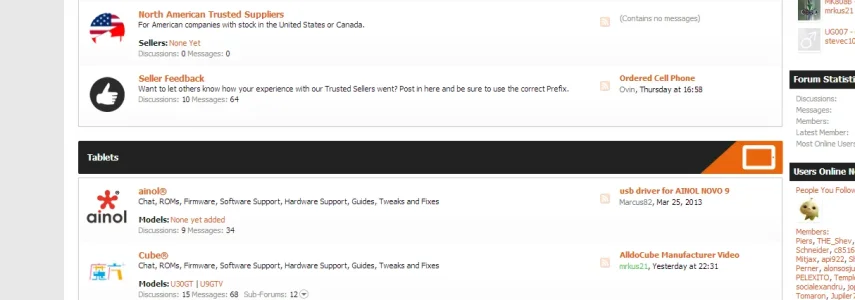
.catImage117
{
background: url(http://vondroid.com/site-img/vnodes/tablet.png) !important;
float: right !important;
width: 120px !important;
height: 47px !important;
margin-top:-16px !important;
margin-right:-14px !important;
}.node.category.level_1.node_3 .categoryText,
.node.category.level_1.node_55 .categoryText,
.node.category.level_1.node_96 .categoryText,
.node.category.level_1.node_117 .categoryText,
.node.category.level_1.node_122 .categoryText,
.node.category.level_1.node_147 .categoryText,
.node.category.level_1.node_171 .categoryText,
.node.category.level_1.node_252 .categoryText,
.node.category.level_1.node_207 .categoryText
{
padding: 15px 12px;
background: #222222;
}We use essential cookies to make this site work, and optional cookies to enhance your experience.