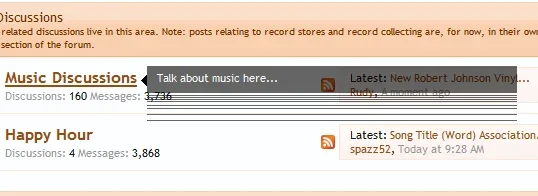Wildcat Media
Well-known member
When hovering over a link to a forum section, using IE8, a short forum description renders as a single line in the tooltip and I'd say 80-90% of the time, shows up as shown below in the attachment. It happens during the tooltip's animation--as it slides from bottom to top, it's like the bottom row of pixels do not clear from the screen.
Very minor, and it could be my browser. I rarely use IE8 but I know a lot of my visitors do. Just curious if someone could reproduce it here in their own IE8.
Forum's here: http://www.audiospeakeasy.com/forum
Very minor, and it could be my browser. I rarely use IE8 but I know a lot of my visitors do. Just curious if someone could reproduce it here in their own IE8.
Forum's here: http://www.audiospeakeasy.com/forum