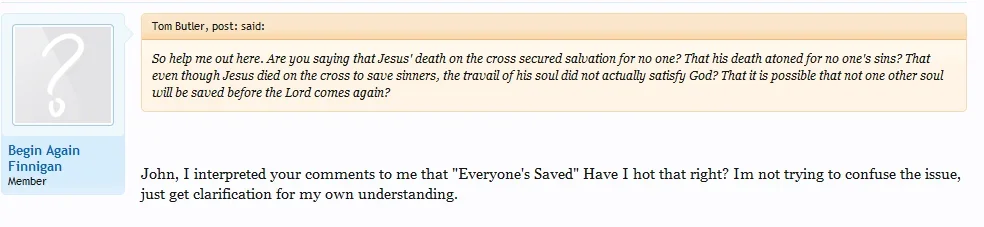D
Deleted member 2163
Guest
Hi, I posted a while ago in a thread that I'd be making a script to fix the forum quotes. Well, I've done it.
I'm positive it works on vBulletin 3.8.x quotes, and possibly others. The format is
Note: It also checks your xf_import_log and replaces the old post IDs with the correct new ones, which is necessary if you want the quote linking to work.
Features
Installation
P.P.S - If you have modified this for your bulletin software, send me the changes you made and I'll update the script to have an option for which quote format to use (i.e. PHPBB/SMF/etc).
I'm positive it works on vBulletin 3.8.x quotes, and possibly others. The format is
Code:
[quote=USERNAME;POSTID]Note: It also checks your xf_import_log and replaces the old post IDs with the correct new ones, which is necessary if you want the quote linking to work.
Features
- (optional) batch processing
- (optional) verbose output
- (optional) auto processing.
Installation
- BACK UP YOUR DATABASE -- As with anything that modifies your data, make sure you have backups!
- Put it in your root XF directory.
- Run the file in your browser (e.g. example.com/xf_quotes_conversion.php)
- Follow the instructions on screen.
- Remember to remove the file when you're finished
P.P.S - If you have modified this for your bulletin software, send me the changes you made and I'll update the script to have an option for which quote format to use (i.e. PHPBB/SMF/etc).