vBulletin 4 [Deleted]
- Thread starter Amaury
- Start date
Similar threads
- Question
- Question
About four or so post ago click on the pic I attached with the post were the avatar goes the hole thing is too wide its the ONLY theme that does this???
Styled number of characters remaining / over the limit text
Enclosed top profile block with border-right
Yes this is an issue with this style. You can change this in your properties quite easily. You'll have to change left message content margin afterwards.About four or so post ago click on the pic I attached with the post were the avatar goes the hole thing is too wide its the ONLY theme that does this???
It was like this on my forum as well. I just adjusted it manually. You have the block set way too wide.Something you have is causing this. It's not like this on KH-Flare.
It was like this on my forum as well. I just adjusted it manually. You have the block set way too wide.
You have the info container over 220px.. Easily fixed and changed to 124px. Also needed to adjust content margin obviously.
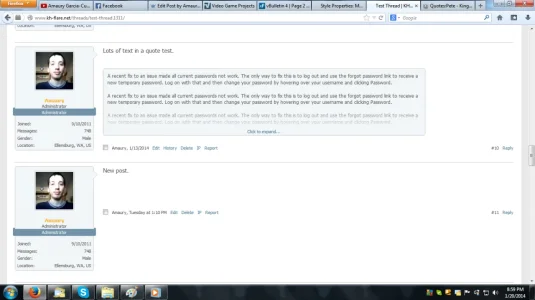
- Commented out the "Select the style in which this site should be shown" and "Use default style" sections in the style chooser overlay
- All of the CSS template edits I did have been moved to EXTRA.css!
This was done so if there are changes during an update to, say, member_view.css, there will be a zero percent chance of the code breaking.
- Re-arranged sub-navigation bar in order of relevance: New Posts, Search Forums, Watched Threads, Watched Forums, Mark Forums Read
- Removed border radius on buttons
- Moved Log Out link under Your Account
- Added border-left to navigation sidebar
- Moved username and user title above the avatar in the user info block
- Changed avatar size from medium to large in the user info block
- Adjusted quick reply to keep the avatar small due to the change above
- Styled all prefixes...
- Removed unnecessary template
- Removed unnecessary CSS
We use essential cookies to make this site work, and optional cookies to enhance your experience.