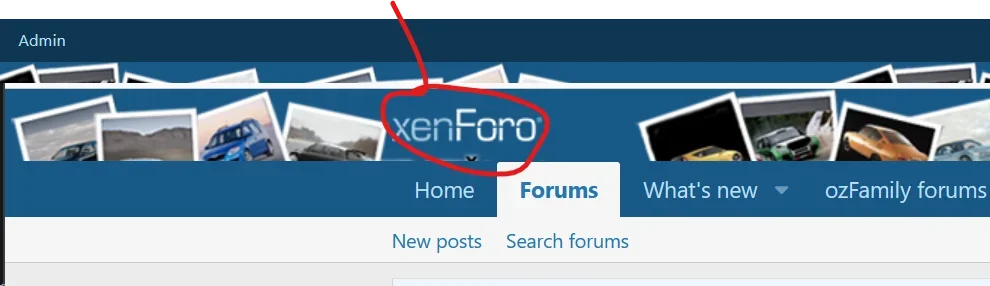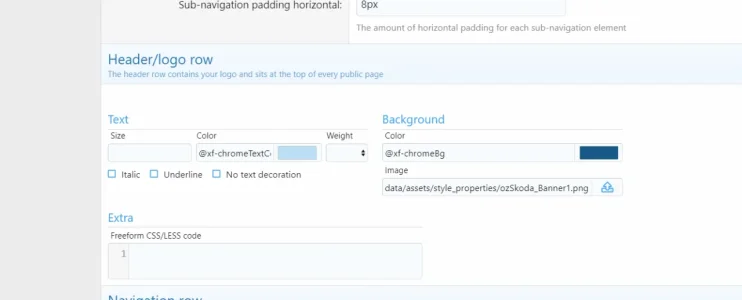Hello all, I've just successfully migrated one of my forums to XF2 without too many issues thanks to this forum 
I've got a couple of outstanding that I hope somebody can help with.
1. I've put a stupid log at the top somehow, not using the 'correct' way of doing it (Admin -> Style Properties -> Basic Options -> Settings -> Logo), but some other way.. I've tried to 'back' on my browser, but can't find out how I actually did it! Can anybody help resolve this (nothing that the basic settings -> logo is set to XF2 default)
2. Is there a way to create a hyperlink to my 'other' sites? In vb4/5, you could modify the navigation section to include these...
That's about it for now. Looks to be up and running fine, so it will be interesting to see the traffic changes that may occur.
Below is a pic of the 'dodgy' header..
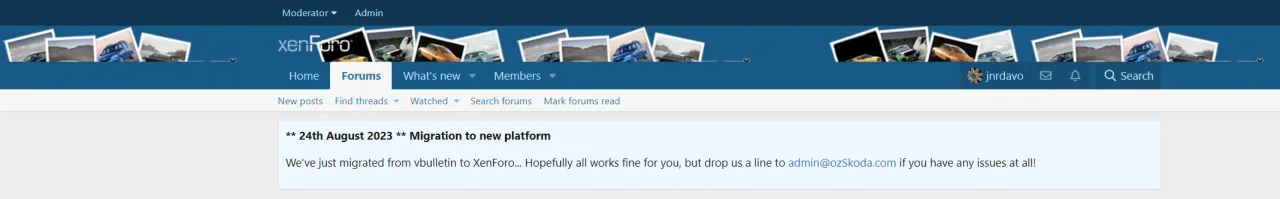
I've got a couple of outstanding that I hope somebody can help with.
1. I've put a stupid log at the top somehow, not using the 'correct' way of doing it (Admin -> Style Properties -> Basic Options -> Settings -> Logo), but some other way.. I've tried to 'back' on my browser, but can't find out how I actually did it! Can anybody help resolve this (nothing that the basic settings -> logo is set to XF2 default)
2. Is there a way to create a hyperlink to my 'other' sites? In vb4/5, you could modify the navigation section to include these...
That's about it for now. Looks to be up and running fine, so it will be interesting to see the traffic changes that may occur.
Below is a pic of the 'dodgy' header..
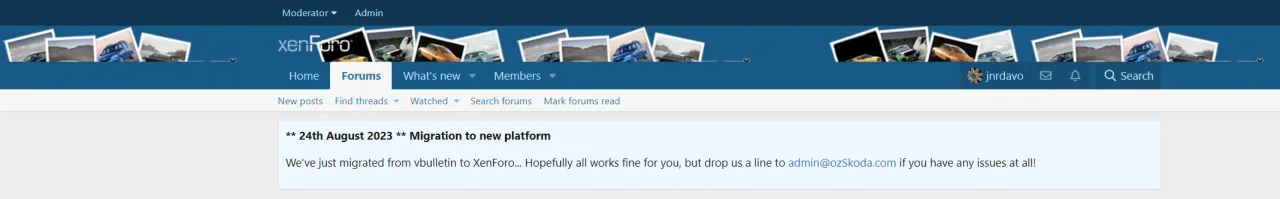
Last edited: