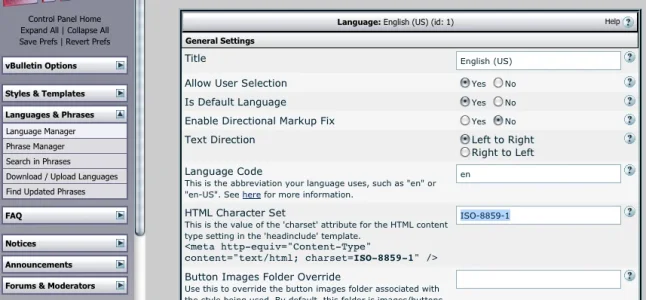woei
Well-known member
Hi,
I have set up a development environment to test my transfer to Xenforo. I have completed the import, and it looks like everything went ok.
But when logging in to the admincp, I get the message about the server error logs. I have about 4200 of them. An example:
Should I be concerned, or can I clear the logging or is there a method to avoid these errors?
I have set up a development environment to test my transfer to Xenforo. I have completed the import, and it looks like everything went ok.
But when logging in to the admincp, I get the message about the server error logs. I have about 4200 of them. An example:
Code:
Error Info
ErrorException: unserialize(): Error at offset 38 of 43 bytes - library/XenForo/Importer/vBulletin.php:1708
Generated By: woei, Today at 1:55 PM
Stack Trace
#0 [internal function]: XenForo_Application::handlePhpError(8, 'unserialize(): ...', '/home/forum/pub...', 1708, Array)
#1 /home/forum/public_html/devel/library/XenForo/Importer/vBulletin.php(1708): unserialize('a:1:{s:2:"cc";a...')
#2 /home/forum/public_html/devel/library/XenForo/Importer/Abstract.php(97): XenForo_Importer_vBulletin->stepPrivateMessages(656634, Array)
#3 /home/forum/public_html/devel/library/XenForo/ControllerAdmin/Import.php(187): XenForo_Importer_Abstract->runStep(Object(XenForo_ControllerAdmin_Import), Object(XenForo_ImportSession), 'privateMessages', 656634, Array)
#4 /home/forum/public_html/devel/library/XenForo/ControllerAdmin/Import.php(135): XenForo_ControllerAdmin_Import->_runStep(Object(XenForo_Importer_vBulletin4x), Object(XenForo_ImportSession), 'privateMessages', 656634, Array)
#5 /home/forum/public_html/devel/library/XenForo/FrontController.php(347): XenForo_ControllerAdmin_Import->actionImport()
#6 /home/forum/public_html/devel/library/XenForo/FrontController.php(134): XenForo_FrontController->dispatch(Object(XenForo_RouteMatch))
#7 /home/forum/public_html/devel/admin.php(13): XenForo_FrontController->run()
#8 {main}
Request State
array(3) {
["url"] => string(53) "http://devel.domain.net/admin.php?import/import"
["_GET"] => array(1) {
["import/import"] => string(0) ""
}
["_POST"] => array(1) {
["_xfToken"] => string(8) "********"
}
}Should I be concerned, or can I clear the logging or is there a method to avoid these errors?