xffutureuser
Well-known member
Smileys Bar has, and always had one line that is open all the time. The rest is acessable using the dropdown arrow.
OK, thanks for your help.Smileys Bar has, and always had one line that is open all the time. The rest is acessable using the dropdown arrow.
I am not aware of that functionality in xF 2.1, so this add-on doesn't have that either.Is there any way to get rid of the 'Recent' category altogether?
I have not noticed before. It is a great work, many thankshave created something that most developers don't bother to do and that is a user manual. You can find it here:
Thanks. Did you leave the Smileys Bar empty?I very much like this addon, good work. My users seems to have trouble knowing where to find the smileys now though. Can I request that you make it more obvious that the user has to click something to show the smileys?
I chose to leave the smiley bar on but I still see users commenting about not knowing where the rest of the smileys are.Thanks. Did you leave the Smileys Bar empty?
But did you leave it empty? Because the print screen you sent, it was empty. Just fill it with some smileys and then they will find the arrow easily.I chose to leave the smiley bar on
This is how it looks for me right now. I still think it would be better if the arrow was more obvious or at the top under the reply box like I mentionedBut did you leave it empty? Because the print screen you sent, it was empty. Just fill it with some smileys and then they will find the arrow easily.

I see. You did leave the Smileys Bar empty. By doing so, you actually missed the point of this add-on. The purpose of this add-on is to have some most common smileys always visible in the Smileys Bar so that you have easy and fast accesses to them. Then you would need to use the arrow very rarely, just for some uncommon expressions. And then it would be also very easy for users to spot the arrow.This is how it looks for me right now. I still think it would be better if the arrow was more obvious or at the top under the reply box like I mentioned

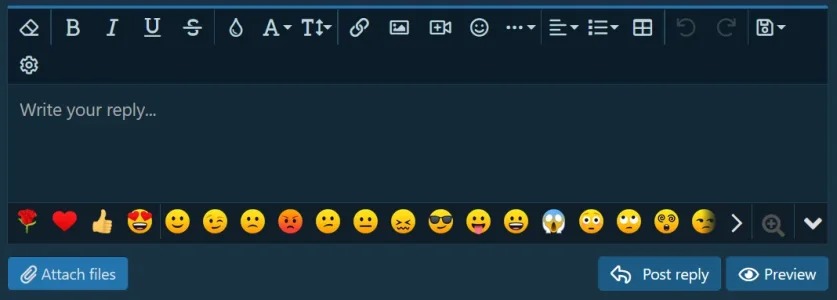
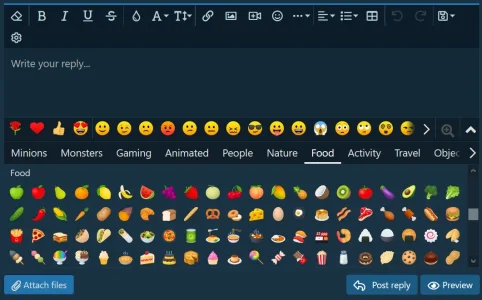
OK thanks for showing me that, I'm not sure what you mean when you say "leaving the smiley bar empty" though, I'm not sure what settings I've missed.I see. You did leave the Smileys Bar empty. By doing so, you actually missed the point of this add-on. The purpose of this add-on is to have some most common smileys always visible in the Smileys Bar so that you have easy and fast accesses to them. Then you would need to use the arrow very rarely, just for some uncommon expressions. And then it would be also very easy for users to spot the arrow.
Look how I have it on my website:
View attachment 233850
And when the dropdown arrow is clicked:
View attachment 233849


You are using so many kind of huge animated images as smileys. This is the update for that and it is also in the manual explained:OK thanks for showing me that, I'm not sure what you mean when you say "leaving the smiley bar empty" though, I'm not sure what settings I've missed.
Here's what mine looks like when the arrow is clicked (I've made some changes to the code to accomodate my larger smileys


Sorry I'm a bit confused, when you say "this is the update for that" that update was back in May, do I not already have that included in the addon I purchased and download a few days ago? Because I don't have those setting in my Admin CP.You are using so many kind of huge animated images as smileys. This is the update for that and it is also in the manual explained:
In your case, I would categorize the smileys by the size. Similarly sized images I would put in one category. Because for each category you can setup dimensions and spacing. Look how I organized them nicely on my website:
[UW] Smileys Bar - Updates
xenforo.com
View attachment 233852
Also, in your case I would move recently used down to the smiles menu, because of the huge images you have as smileys. So that the height of the Smileys Bar is in normal size. You have it too tall.
And also I would put some smileys, preferably static images, into the Smileys Bar. How to do that is explained in the user manual https://ultraweb.co/threads/uw-smileys-bar-user-manual.90/#post-419 . Please read it. It is important to read so you understand how to use this add-on, especially when you have so many custom smileys. It is all possible to nicely setup.
You have that included, I just wanted you to read it. So you can use that features. Because you need them, because you have many custom smileys. You have to have that settings, just click the category.Sorry I'm a bit confused, when you say "this is the update for that" that update was back in May, do I not already have that included in the addon I purchased and download a few days ago? Because I don't have those setting in my Admin CP.
Ah ok thank you, I hadn't looked in there. Thanks for you help, I'll have a play around with that!You have that included, I just wanted you to read it. So you can use that features. Because you need them, because you have many custom smileys. You have to have that settings, just click the category.
Great. Nice to hear that.@xffutureuser I've got my smileys all sorted now, you were right, thanks for your help and a great addon.
We use essential cookies to make this site work, and optional cookies to enhance your experience.