xffutureuser
Well-known member
As I was told this is OK now.I just purchased and installed this, and I can't seem to get the categories feature to work as it does on your test site. I click the down arrow and I only see the search box.
As I was told this is OK now.I just purchased and installed this, and I can't seem to get the categories feature to work as it does on your test site. I click the down arrow and I only see the search box.
Thank you! Buying and installing over the weekend.There you go:
In Setup -> Options -> Smileys Bar you can now set the option that will keep the Smileys Bar open for the users all the time by default. So if someone turns off the Smileys Bar, after a page refresh the bar will be back.
- Force Open the Smileys Bar

BEAUTIFUL work! This was exactly what I was visualizing when installing the add-on. Thank you for the unparalleled support!There you go:
- All custom categories now appear in the smileys menu between the stock categories but not in the Smileys Bar.

This will also improve Kirby's performance issues. The purpose of the Smileys Bar is to show only some of the most common smileys. The rest should go to the smileys menu. And the most common in the Smileys Bar, can easily be moved to sprite image which will further improve the performance situation.
There is however an option to add any smiley from any custom category to the Smileys Bar:

By default, in the Smileys Bar, will be included whatever smileys are in the category "Uncategorised smilies" and Recently used.
- Also during the import process you have the option to check to show a smiley in the Smileys Bar.

- You can control the order of the smileys in the Smileys Bar via the display order number.
View attachment 206252
You can see it in use on developer's website here: https://ultraweb.co/threads/new-testing-thread.17/post-192
- Issues with right Smileys Bar arrow fixed. Right arrow was again appearing even if not needed. So this was fixed.
- Smileys from Custom categories were not appearing in the Recently used. So this was fixed too.
Will try to come up with some solution for this in the upcoming version.Is there any way to have the plug-in still work even if the BB code is toggled off?
Thanks. Nice to hear that.Also FYI this has quickly turned into one of my favorite add-ons that I installed on the forum and already become an essential for our users. Thank you for developing this!
Smileys Bar will be removed when the BB Code is off.Not sure if it's possible but it'd be great if the menu disappeared
Just uncheck this.While I'm typing this, a small feature request. It'd be nice if users had a preference option to have the menu stay expanded or closed
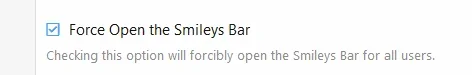
Smileys Bar will be removed when the BB Code is off.
They will have. Who cliks the Smileys Bar, will have it open and who doesnt, will have it closed.If I have to choose between whether it automatically opens or doesn't, I'd rather have it automatically open. It'd just be nice to give each member the option of how they like it
Just uncheck this:As I can see, the smile used bar is display by default, can you please change it not to display by default ?
Just uncheck this:

Will make it unchecked by default from the next version comming very soon.
The smile bar should only display when user click on Smile button, and it should display both used smile and list of smile
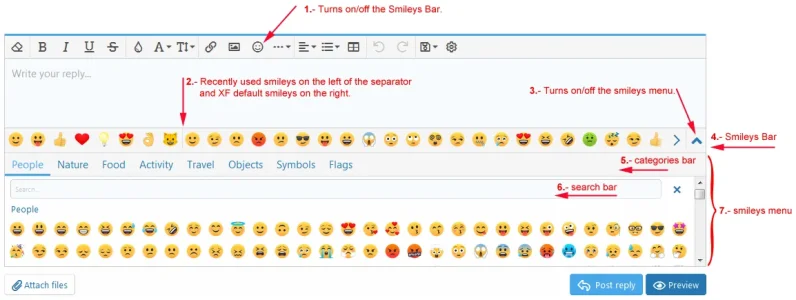
Can you add a option to change it display both recent used bar smile and categories (smiley menu) ?To see all other categories (smileys menu) an arrow on the most right of the Similes Bar has to be pressed. This is how it is designed to work.
I see, so you want to force open smileys menu when the Smileys Bar is open.Can you add a option to change it display both recent used bar smile and categories (smiley menu) ?
Yes, both of it should display at same time when click Smile buttonI see, so you want to force open smileys menu when the Smileys Bar is open.
We use essential cookies to make this site work, and optional cookies to enhance your experience.