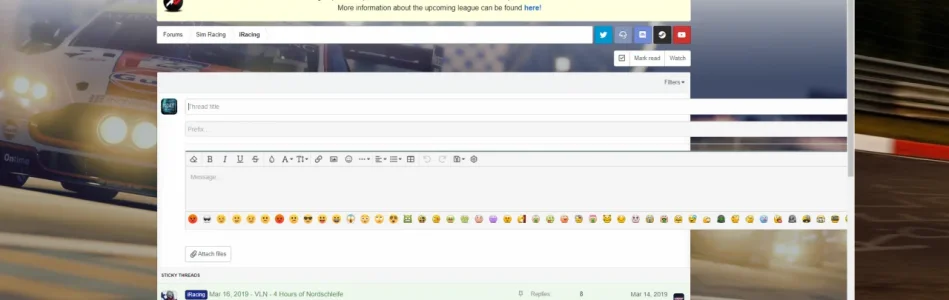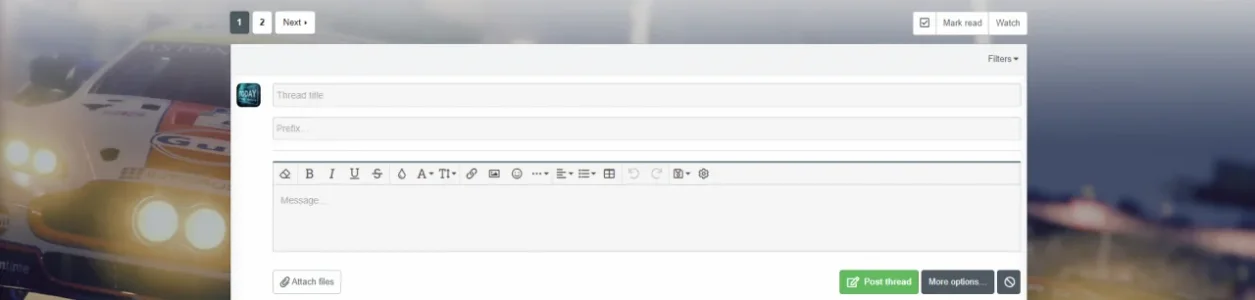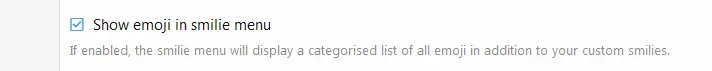Nope. Putting hundreds of images in a single giant sprite is not a good idea and wouldn't even work for animated smileys.If you have any custom smileys, the best approach is to have them as sprite image instead of separate image for all.
If I did that (leaving out the animated ones), the sprite would be ~ 1MB, I really wouldn't want a visitor to download a 1 MB file just to see those few smileyes used on a single page.
Sprites are good for a small number of frequently used images, not for a (very) large number of infrequently used images.