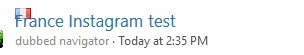Dubbed Navigator
Active member
Hello
I'm looking to convert over from IPB4, to XF2.
One of the things we did with IP 4 was to replace the prefixes with images, something that was very easy.
Ive seen a couple of threads that explain how to do this with a little coding on XF1.5, but i'm struggling to use the same method.
Extra.css is what I can't seem to find in the default template. What has this changed to please?
I'm looking to convert over from IPB4, to XF2.
One of the things we did with IP 4 was to replace the prefixes with images, something that was very easy.
Ive seen a couple of threads that explain how to do this with a little coding on XF1.5, but i'm struggling to use the same method.
Extra.css is what I can't seem to find in the default template. What has this changed to please?