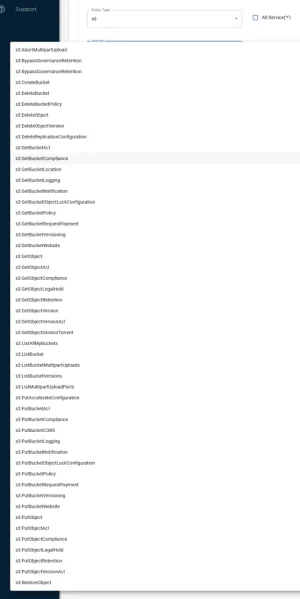There's no way for us to know how much data you store and how much you transfer.
If you host 1 1kb image and it's accessed 2 times, technically, you're in violation.
if you host 10000 100kb images and serve each one exactly once, or less, you're ok.
if you host 1000000 100kb images and serve only the newest 20% at a rate that is lower than 10000000x100kb, you're ok. It's hard to know exactly how many images will be accessed via how many are stored.
Long story short, wasabi is for storage - not for real-time apps and it has no place in my architecture.
For storage, i use deep glacier for stuff like family photos, and it's as cheap as wasabi. so what if it takes a bit to retrieve it.
My website uses s3 with cloudfront to get to the edge, with cloudflare pointing to the cloudfront url. That may be stupid. I'm not 100% sure if cloudfront is redundant, but either way i like it because it abstracts my bucket names from the url.
I'm also using the themehouse image optimizer (but i think they pulled it... there's others),
Also, i've set the cache header with the addon Image Attachment Cache Control by TickTackk, along with the cloudflare rule to cache:
/atachments/*
Browser Cache TTL: a month, Cache Level: Cache Everything, Edge Cache TTL: a month
this violates some privacy but i don't really have private forums that use attachments, and the 2 or 3 that do get posted, the odds of the url being shared or ID'ed is slim to none.
I spend about $2 a month between s3 and cloudfront.
I have 140,000 objects taking up about 14.6 GB
So, the average size is just a bit over 100kb thanks to the image optimizer utilities.
Traffic will dictate price as well, and my site has slowed down quite a bit in recent years. But, popular images/threads will be cached at cloudflare and the storage charge would still be the big one for me.
Still, i could 10x my traffic like the good old days (2005) and spend all of 20 bucks on s3?
The trade off is that by offloading all the data, backups are so much faster/lighter/cheaper and the server itself doesn't need as much disk space. and DNS cname points out to the edge which keeps the traffic off the server as well filtered through cloudflare.
ultimately, i'm running a 2core 4gb vps for a 1.5mil post forum with 80k members.
on apache cpanel! lol on nginx/centminmod i could probably get away with 1core 2gb. it's on my cost reduction roadmap.