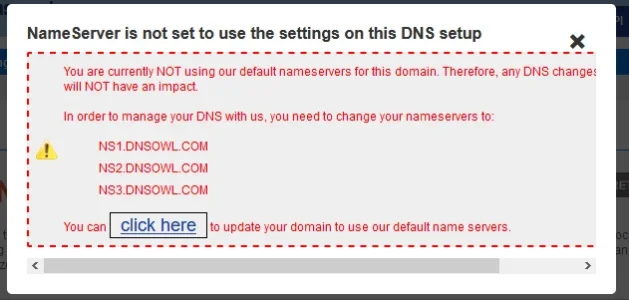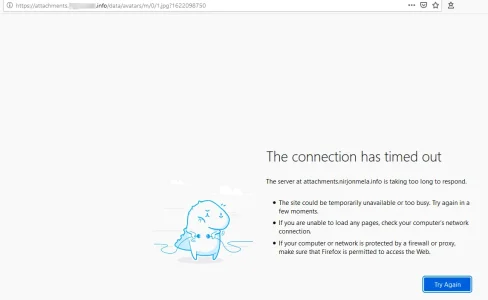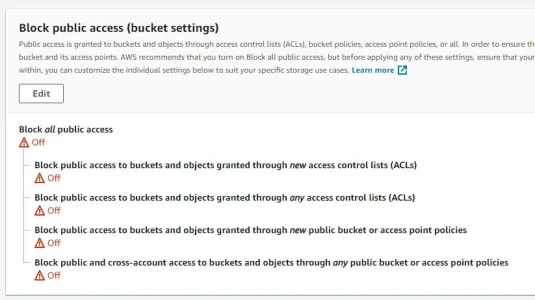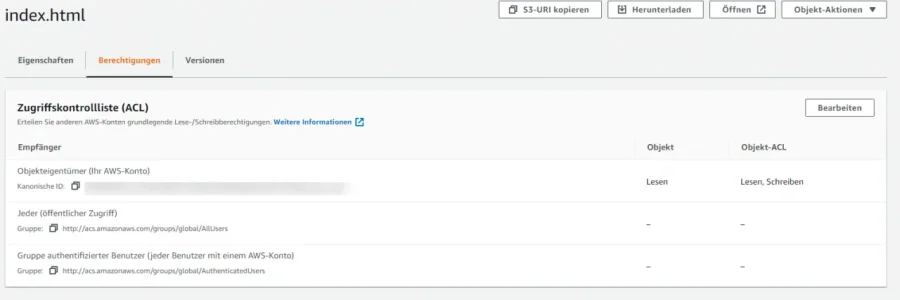$s3 = function()
{
return new \Aws\S3\S3Client([
'credentials' => [
'key' => '123',
'secret' => '12345'
],
'region' => 'us-east-1',
'version' => 'latest',
'endpoint' => 'https://s3.us-east-1.amazonaws.com'
]);
};
$config['fsAdapters']['data'] = function() use($s3)
{
return new \League\Flysystem\AwsS3v3\AwsS3Adapter($s3(), 'attachments.mydomain.info', 'data');
};
$config['externalDataUrl'] = function($externalPath, $canonical)
{
return 'https://attachments.mydomain.info.s3.us-east-1.amazonaws.com/data/' . $externalPath;
};
$config['fsAdapters']['internal-data'] = function() use($s3)
{
return new \League\Flysystem\AwsS3v3\AwsS3Adapter($s3(), 'attachments.mydomain.info', 'internal_data');
};